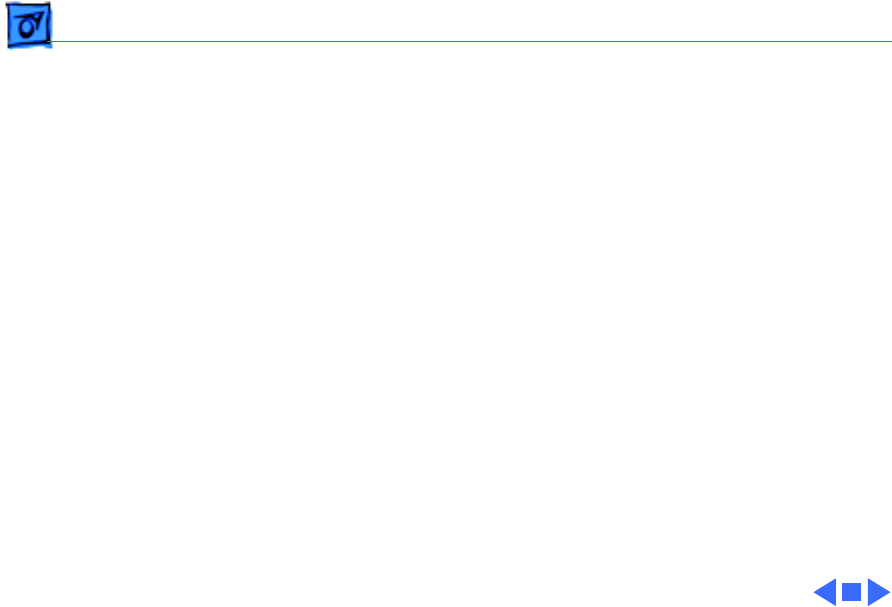
Troubleshooting Symptom Charts/Power - 9
System acts
erratically, such as
powering off
unexpectedly, or
hanging up.
1 Make sure logic board mounting screw installed on battery
contact is tightened.
2 Check power adapter for physical damage.
3 Check power adapter connection.
System powers down
unexpectedly, won’t
boot off battery, or
powers down
intermittently when
running off battery.
Or, battery won’t
charge.
1 Make sure battery is good battery.
2 Check if battery is securely installed; if it is, battery door
will catch correctly.
3 Check keyboard cable connection.
4 Use Duo battery contact alignment tool to check alignment of
battery contacts.


















