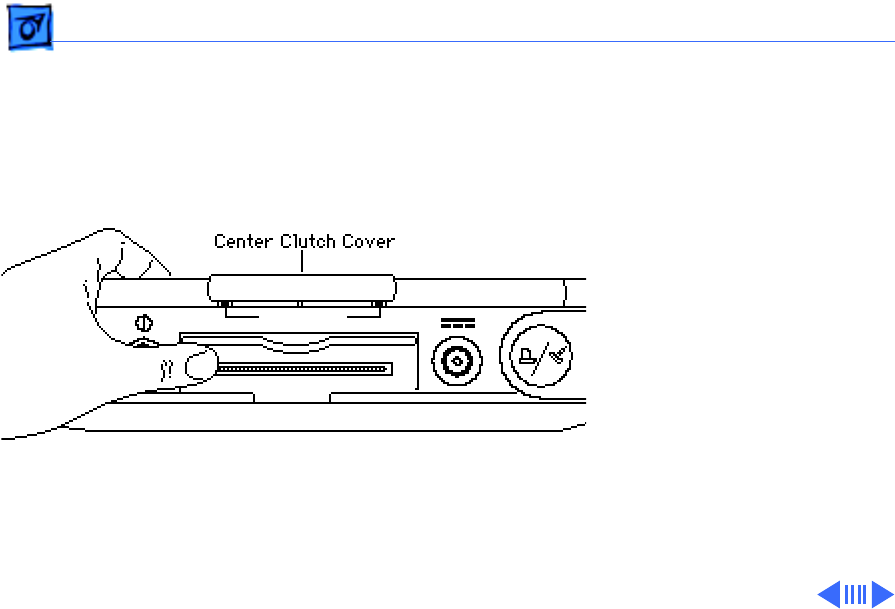
Take Apart Center Clutch Cover - 59
Replacement Note: After
attaching the rear cover and
feet, carefully slide on the
center clutch cover. Align
the tabs on the center clutch
cover with the notches on
the rear cover. Holding your
thumb on the open I/O door
for support, use your
fingers to firmly snap the
left tab into place; do the
same for the right side.
Notches


















