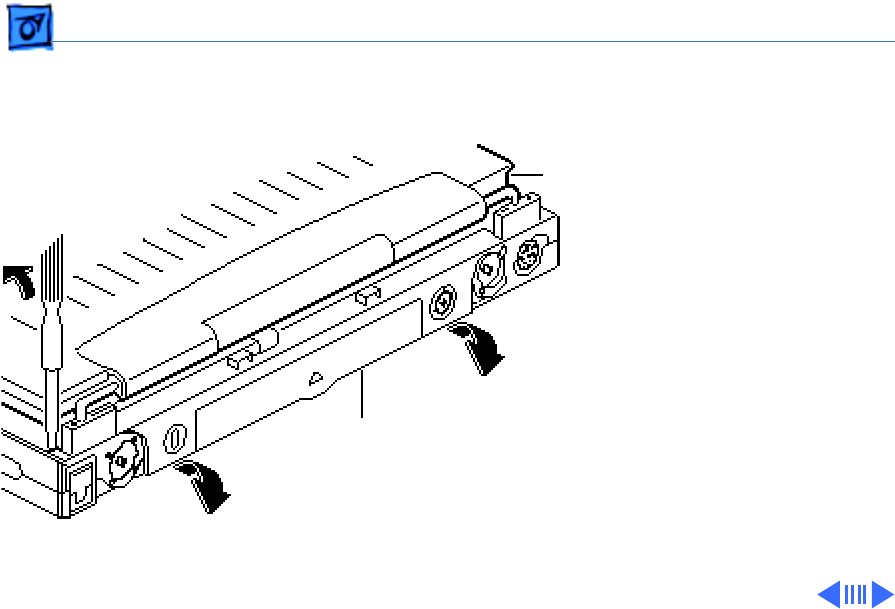
Take Apart Rear Cover & I/O Door - 53
Note: Removing the
keyboard case screws, the
end clutch covers, and the
two display mounting clips
allows the top cover to
separate slightly, and
enables you to pull off the
rear cover.
4 Insert a jeweler’s flat-
blade screwdriver into
the left corner of the
rear cover and pull out
that corner.
5 Perform the same
procedure on the right
side.
Rear Cover
& I/O Door
Top
Cover


















