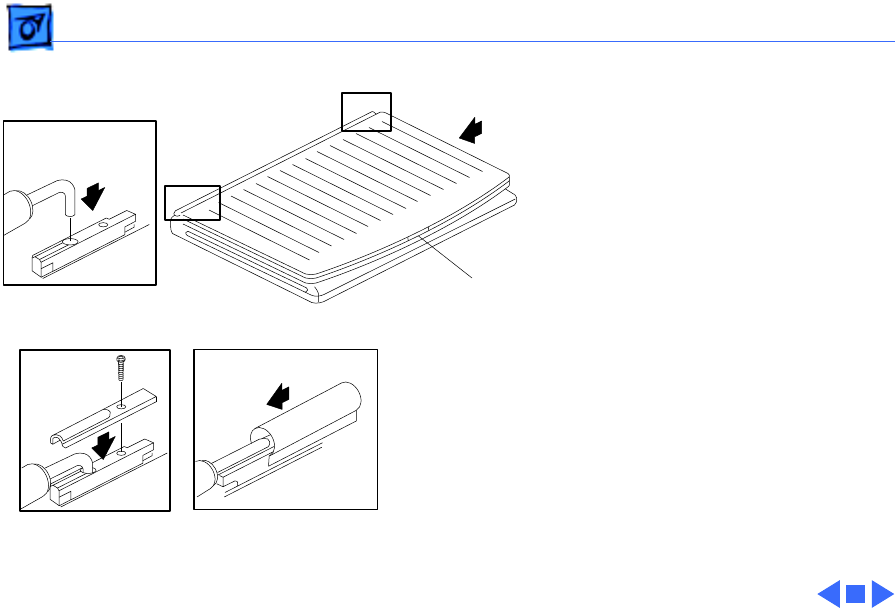
Take Apart Display Assembly - 68
Replacement Note: When
you reassemble the unit,
ensure that the display latch
is positioned correctly:
Place the display assembly
legs into the holes in the CPU
stiffener, install the top
cover, and close the
PowerBook Duo. With the
front of the unit facing you,
push the display assembly to
the left so that it aligns with
the top case and latch
mechanism. Fasten the
display mounting clips and
slide the end clutch covers
on.
Display
Assembly Leg
Stiffener
End Clutch
Cover
Mounting
Clip
Typical For Both Sides
Display Latch


















