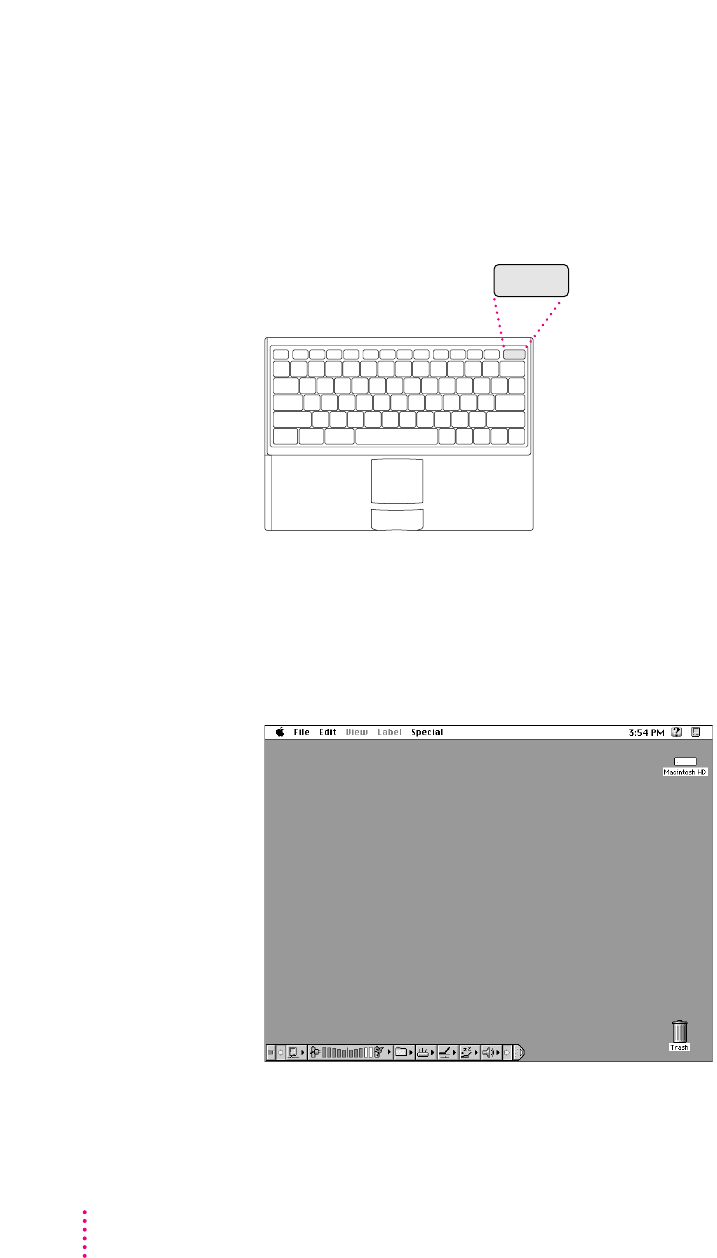
Tu r ning on the computer
To tur n on the computer for the first time:
m
Press the Power On key (marked with the icon
P
) at the upper-right corner of the
keyboard to turn the computer on.
You should hear a tone when you turn on the computer. It takes the computer
a moment to start up.
When you see something like this on your screen, the computer is ready
to use:
Note: Your screen should look very similar to this picture but it might not
look exactly the same.
π
Power On key
4
Chapter 1


















