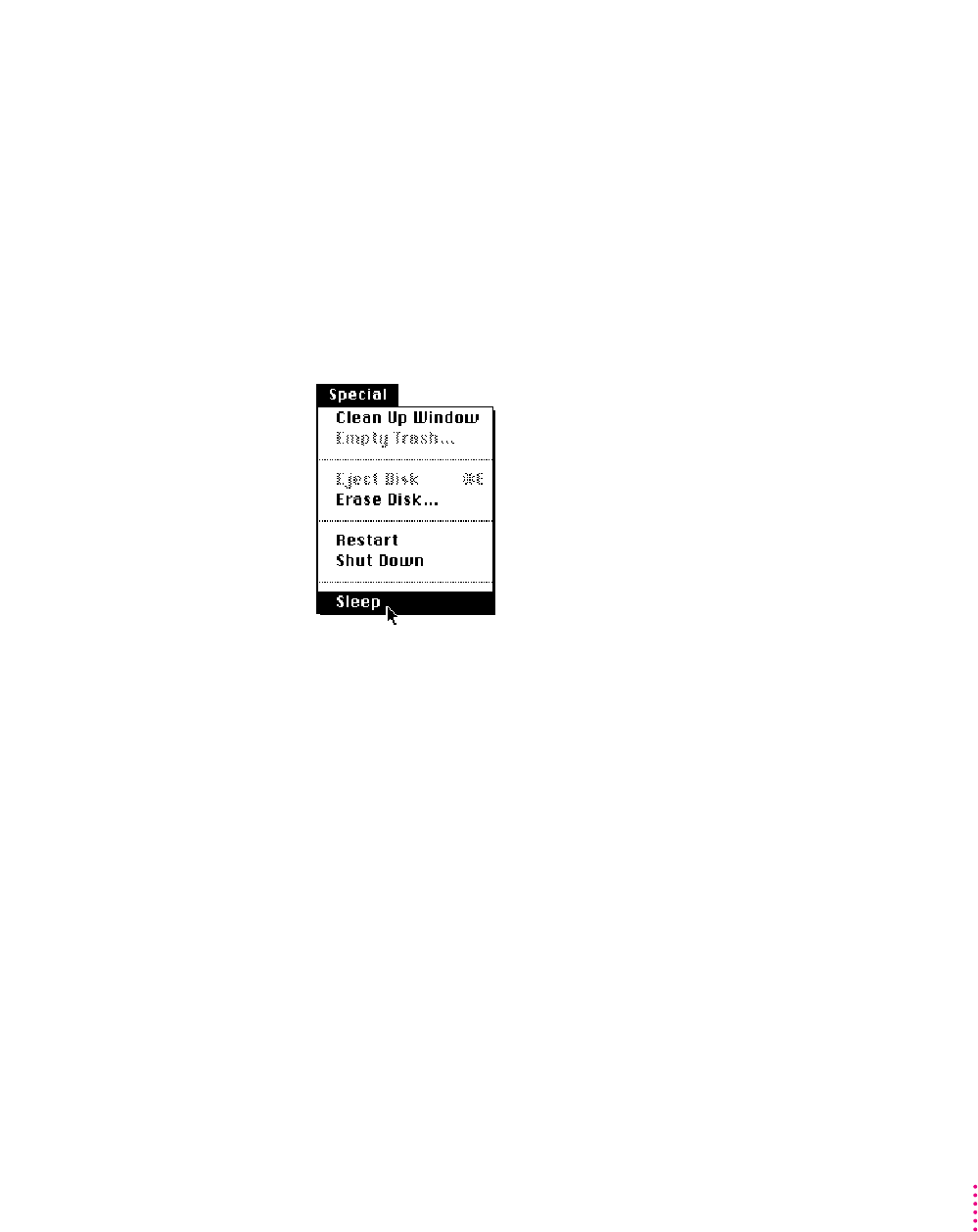
Putting the computer to sleep
Sleep is a power conservation feature of PowerBook computers, reducing the
amount of power the computer draws when it’s not being used. When the
PowerBook is in sleep, it has a darkened screen and appears to be off. A
green light flashes on the top of the display case when your computer is in
sleep.
To put the computer to sleep:
m
Choose the Sleep command from the Special menu. (The computer must be on in
order for you to put it to sleep.)
For information on other ways of putting the computer to sleep, see the
“Batteries & Power” topic of Macintosh Guide, available in the Guide (h)
menu. (You can learn about using Macintosh Guide in Chapter 2 of this
manual.)
Automatic sleep
If you don’t use the computer for several minutes, it goes to sleep
automatically. This conserves battery power.
To wake th e computer, press any key on the keyboard (except Caps Lock).
The screen will reappear as it was before the computer went to sleep.
You can control the automatic sleep feature. For more information on sleep
and automatic sleep, see the “Batteries & Power” topic of Macintosh Guide,
available in the Guide (h) menu. (You can learn about using Macintosh
Guide in Chapter 2 of this manual.)
11
Getting Started


















