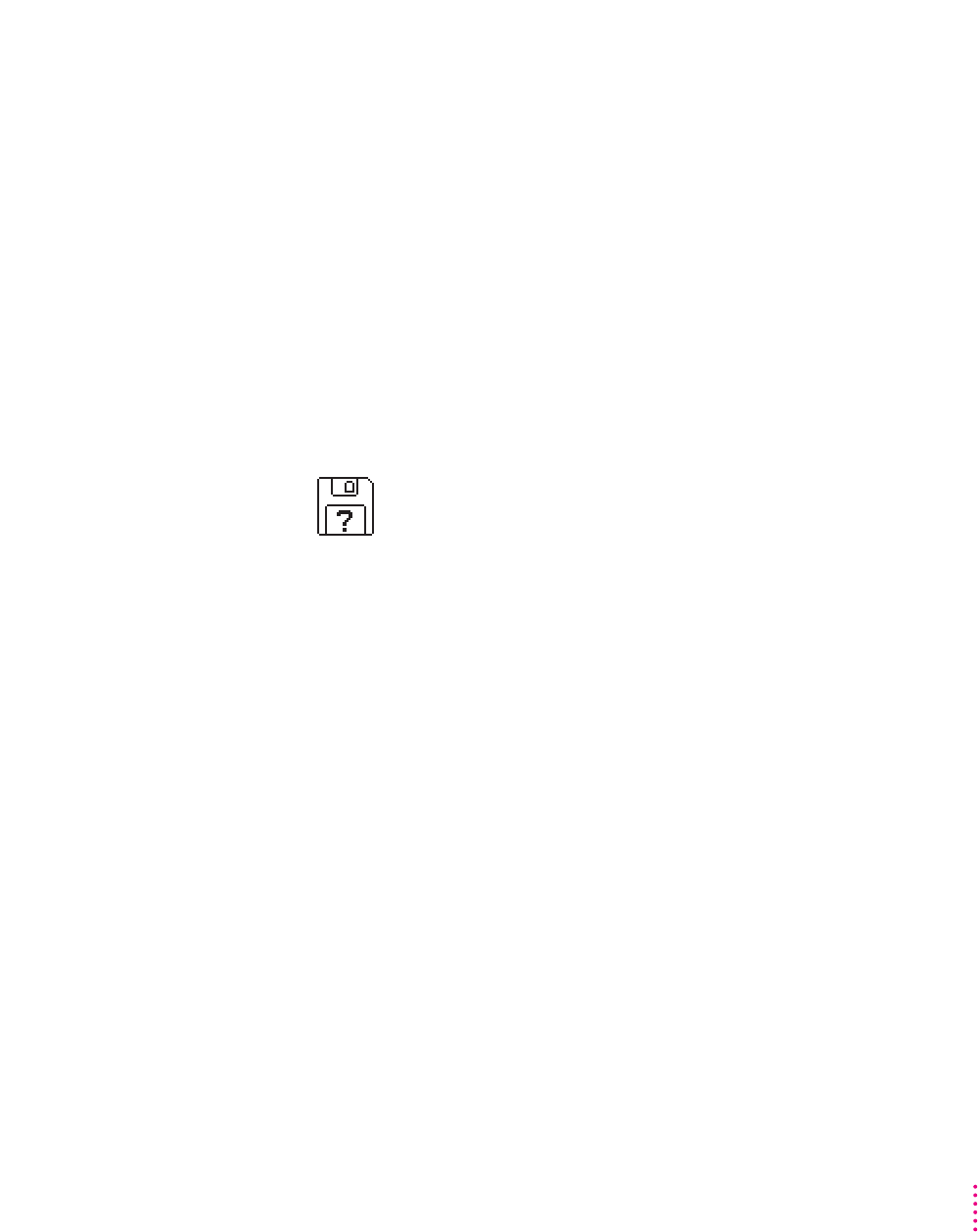
Problems turning on your computer?
m
The computer made a sound, but you can’t see anything on the screen.
Adjust the brightness control (marked with the icon ¤) and contrast
control (O) until an image appears and the screen is easy to read.
m
Nothing happened when you pressed the Power On key.
Make sure the power adapter is firmly connected to both the computer and
a power source. If the power adapter is plugged into a power strip, make
sure the power strip is plugged in and turned on. Then try pressing the
key again.
If the computer still doesn’t turn on, see the
Pow e r B ook Troubleshooting
Guide you received with your computer for help.
m
You see a picture of a disk with a blinking question mark on the screen.
This picture means that you need to install system software on the
computer’s hard disk. System software includes the programs the computer
uses to start itself up. You received a set of system software disks in the
accessory kit that came with your computer. For instructions on installing
system software, see the
Pow erB ook Troubleshooting Guide you received
with your computer.
5
Getting Started


















