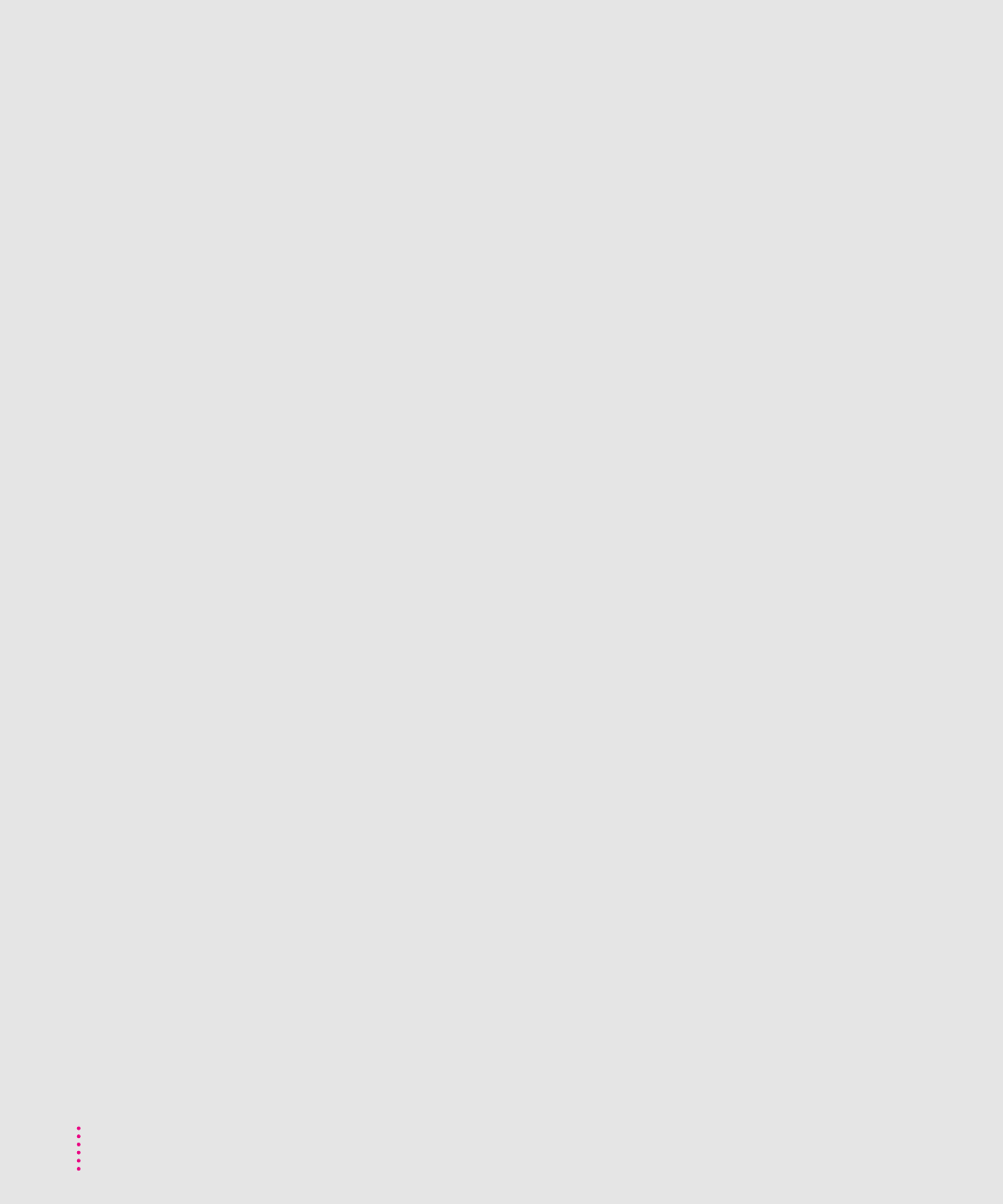
I, J
icons
battery recharging 47
blinking question mark 5
defined 9
dimmed 42
double-clicking 25
Finder 42
Guide menu 15
hard disk 9
modem/printer port 29
opening 25
ports 27
PowerBook Setup 29, 31
SCSI disk mode 33–34
SCSI port 28
sound in and out ports 39
video port 36, 38
identifying objects on the screen 24
ID number. See SCSI disk mode
Index button (Macintosh
Guide window) 17, 19–20
installing memory 40
internal modem 28, 29
internal modem port 27
K
keyboard
adjusting angle of 55
care of 58
correct posture for using 54–55
shortcuts for using 25–26
special keys 64
L
liquid spills on the computer 58
Look For button (Macintosh
Guide window) 17, 21–22
low-power messages 46–47
low-power warning, in SCSI
disk mode 34
M
Macintosh Guide command
(Guide menu) 16
Macintosh Guide
closing 22, 23
displaying 16
finding information 17–22
Huh? button 23
Index button 17, 19–20
Look For button 17, 21–22
moving 16, 23
returning to 18, 23
shrinking and expanding 23
tips for using 23
Topics button 17–18
Macintosh Shortcuts 25–26
Macintosh Tutorial 7–8
memory 40, 46
memory upgrade cards 40
menu, defined 8
menu bar, defined 9
microphone 39
modem, connecting 28–29
modem/printer port 27, 28
monitor 3, 35–38, 55–56. See also screen
Monitors control panel 37
mouse
correct position of 55
shortcuts for using 25–26
moving
batteries and computer 57, 61
the Macintosh Guide window 23
musculoskeletal discomfort related
to computer use 51–52, 56
68
Index


















