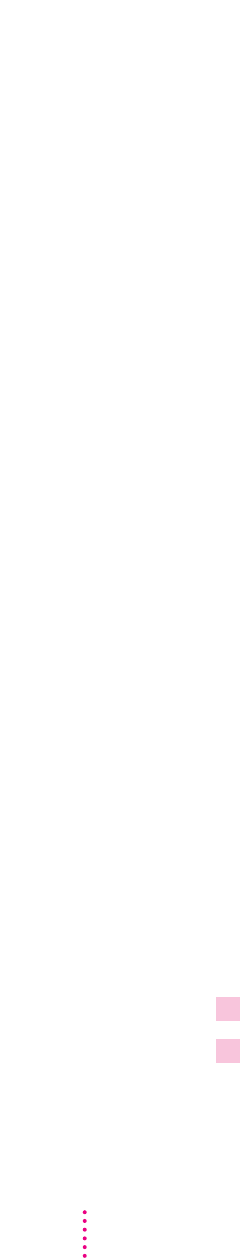
Additional information is provided in this chapter for adding the following
devices to your computer system:
m printers
m external modems
m SCSI devices
m external monitors
m sound input and output devices
m additional memory
Connecting a printer
The modem/printer port on your computer can accept either a direct
connection (to a printer such as a StyleWriter) or a network connection (to a
printer such as a LaserWriter). If you are connecting a printer to the port,
make sure that the modem selection in the PowerBook Setup control panel
is set to Normal. See the next section, “Connecting a Modem,” for details.
Some printers, including the Personal LaserWriter SC, are connected to the
SCSI port (marked with the icon g). You can also connect your PowerBook
to a printer with an Ethernet port.
Connecting a modem
Apple offers optional low-power fax/data modems for your PowerBook. If
your computer has an internal modem, see the documentation that came with
your modem for more information.
You can also connect an external modem to the modem/printer port on the
back panel of the computer.
To connect an external modem, follow these steps.
1Make sure the computer is in sleep or shut down.
2Connect the modem to a power source and to the phone line.
See the documentation that came with the modem.
28
Chapter 3


















