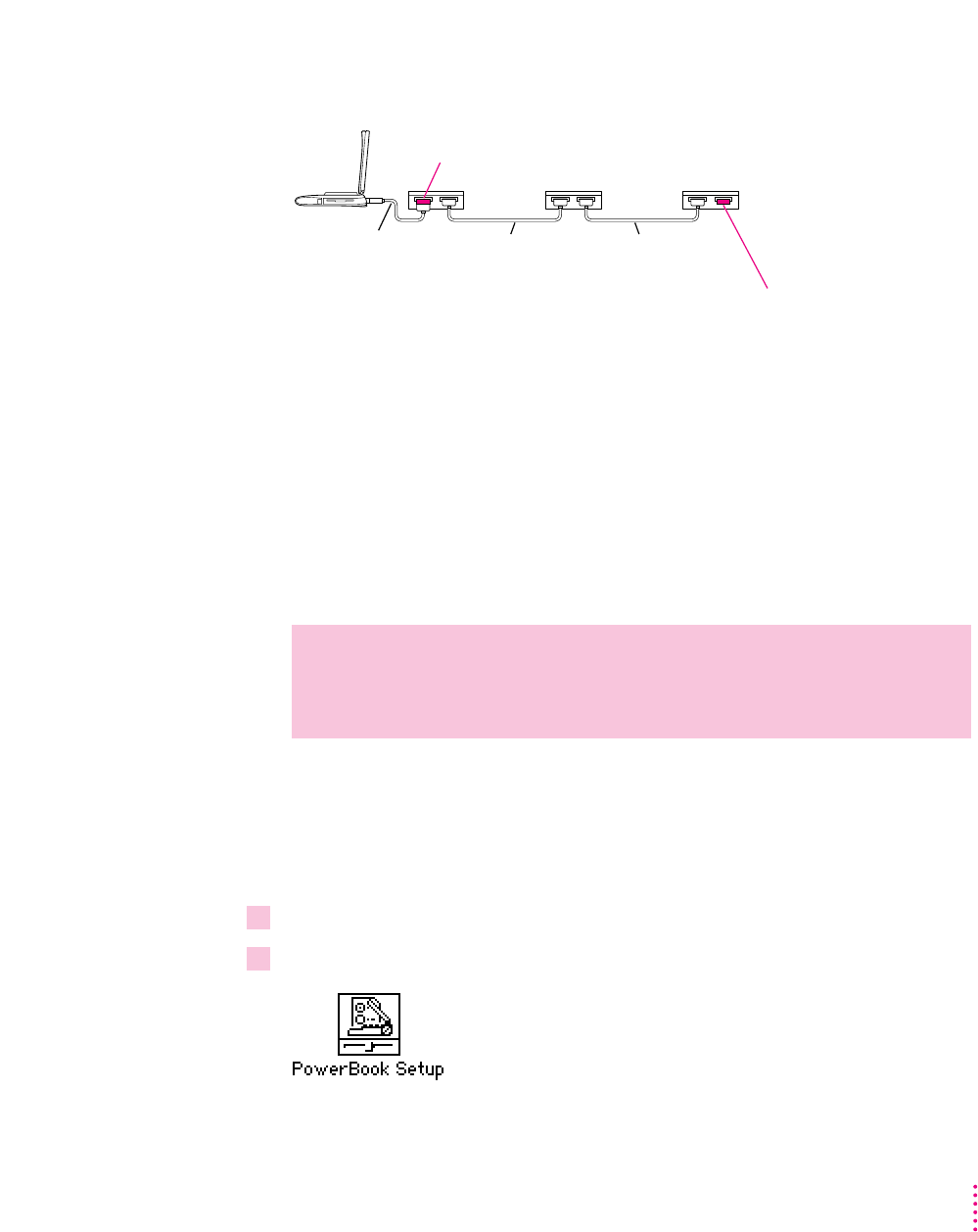
31
Connecting Additional Equipment
Where to add cable terminators when connecting two or more SCSI devices:
Using your PowerBook as a SCSI disk
You can purchase a cable called the Apple HDI-30 SCSI Disk Adapter which
lets you connect your PowerBook to another computer as a hard disk. The
PowerBook appears on the desktop of the other computer as a hard disk icon,
and you can transfer information between the computers by dragging files.
This feature is called SCSI disk mode.
The Apple HDI-30 SCSI Disk Adapter cable is dark gray (the same color as
your PowerBook computers), is about 10 inches long, and has 30 pins.
Connecting your computer as a SCSI disk
Before making any connections, you need to assign a unique SCSI ID number
to the PowerBook. (The unique ID number allows the computer to
communicate with several connected devices.)
1Choose Control Panels from the Apple (
K
) menu of your PowerBook computer.
2 Open the PowerBook Setup control panel.
WARNING
Follow the steps for connecting and disconnecting SCSI
devices carefully to avoid loss of information and damage to your
equipment.
Terminator
(If this SCSI device has an internal terminator, omit this external terminator.)
SCSI peripheral interface cables
HDI-30 SCSI
system cable
Terminator
(If this SCSI device has an internal terminator, omit this external terminator.)


















