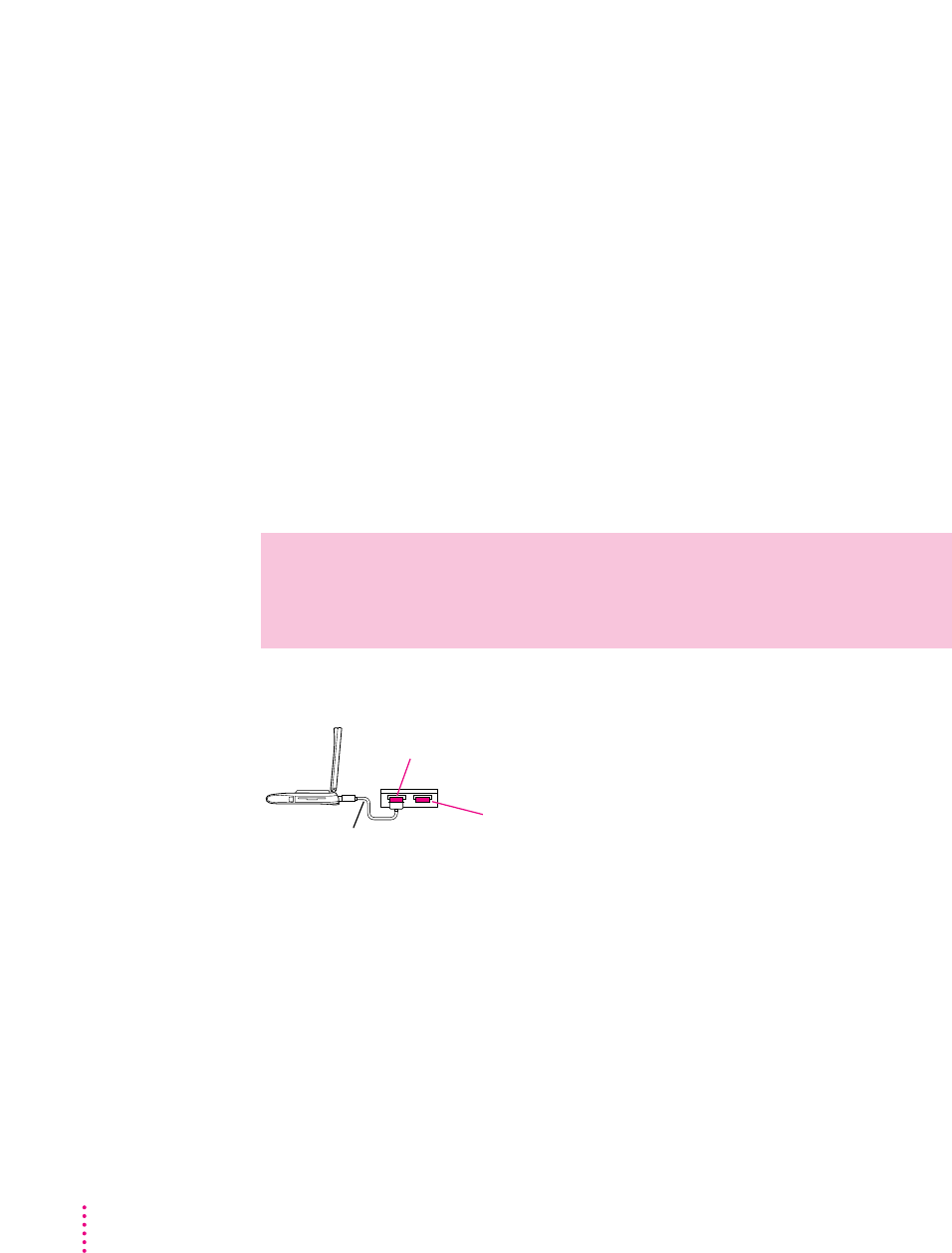
Connecting SCSI devices
A SCSI device is any product—including hard disk drives, CD-ROM drives,
scanners, and printers—that communicates with your computer by means of
a standard electronic interface. (SCSI stands for Small Computer System
Interface.) You can attach up to 6 SCSI devices to your computer by linking
them together in a chain that starts at your computer’s SCSI port.
To connect a SCSI device to your PowerBook, you need an Apple HDI-30
SCSI System Cable or equivalent. This cable is light gray (the same color as
desktop Macintosh computers), is about 19 inches long, and has 29 pins (one
“missing” pin).
Refer to the manuals that came with your SCSI devices for instructions on
installing any necessary software, setting SCSI ID numbers, and connecting
SCSI cables and SCSI terminators. Refer to the illustrations below for the
proper positioning of SCSI terminators.
Where to add cable terminators when connecting a single SCSI device:
Terminator
(If this SCSI device has an internal
terminator, omit this external terminator.)
Terminator
HDI-30 SCSI system cable
WARNING
When connecting SCSI equipment, always turn off power to
all devices in the chain, including your computer. If you don’t, you
could lose information and damage your equipment.
30
Chapter 3


















