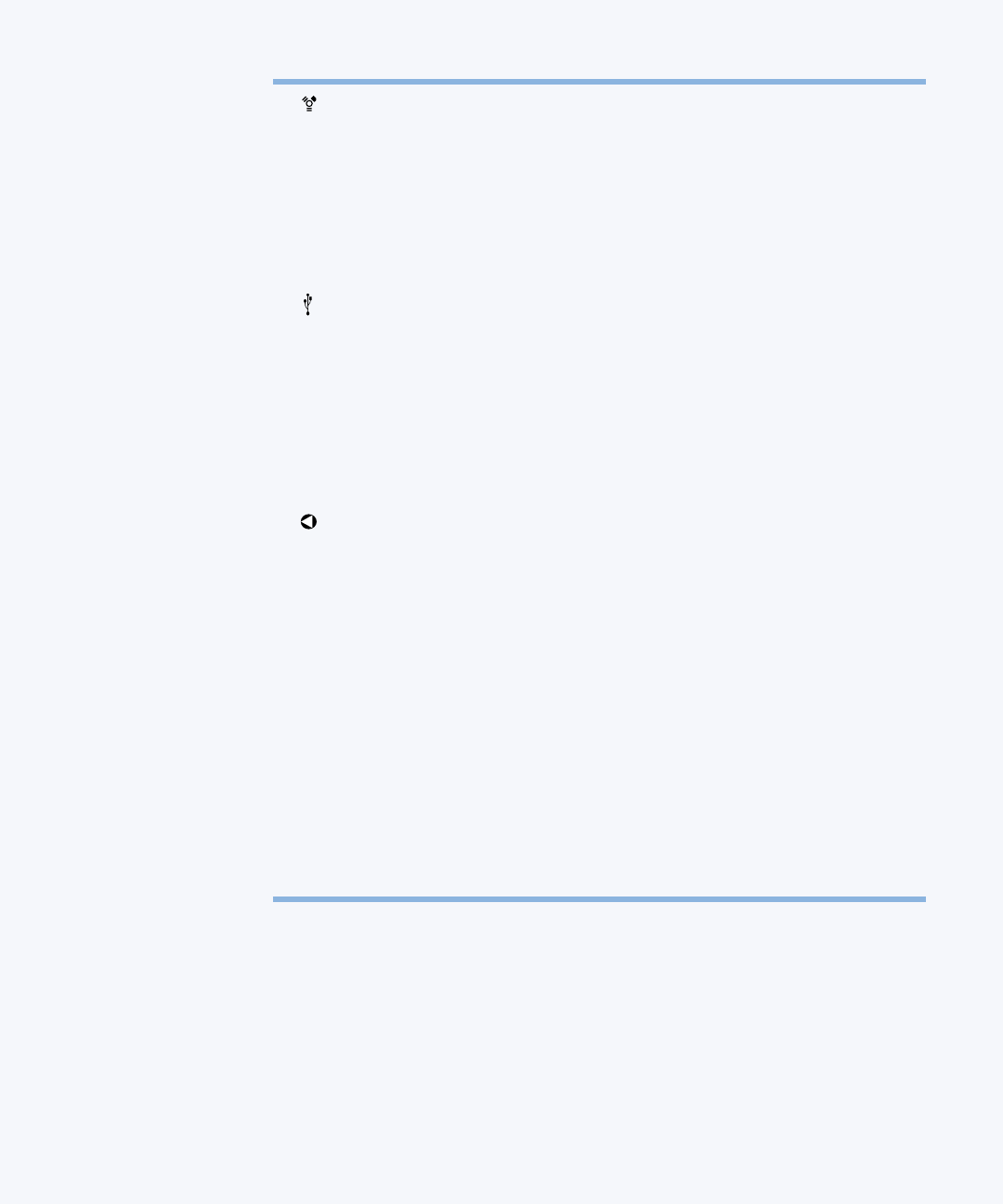
Getting to Know Your Computer 21
FireWire port
Connect high-speed external devices, such as digital video cameras, printers, and external
storage devices.
G
Ethernet port (10/100/1000 Base-T)
Connect to a high-speed 10/100/1000Base-T Ethernet network or connect to another
computer and transfer files. The Ethernet port auto-sensing feature detects other
Ethernet devices. You don’t need an Ethernet crossover cable to connect to other
Ethernet devices.
Two USB (Universal Serial Bus) ports
Connect additional equipment to your PowerBook, such as printers, external storage
devices, modems, keyboards, and joysticks.
™
External monitor (VGA) port
Connect to an external monitor or projection device that uses a VGA-style connector.
Æ
TV out (S-video out) port
Connect your PowerBook to a television, VCR, or other video device. You can use TV out
for presentations or to play a DVD movie on your television.
PowerBook reset button
Reset the computer with this button when you cannot shut it down using the Power button
or when it will not restart properly.
W
Internal modem port
Connect a standard phone line directly to the internal modem.
Infrared window
Use infrared (IR) communication to send files to another IR-equipped computer, print on
an IR-equipped printer, or connect to an IR network that uses the IrDA standard. You can
also use IR to synchronize with certain handheld personal assistants or a cellular telephone
to connect to your Internet service provider (where applicable).
f
Headphone port
Connect external speakers, headphones, or other sound output devices.
PC Card slot
Expand the capabilities of your PowerBook using the Type II slot that supports both PC
Card and CardBus formats.


















