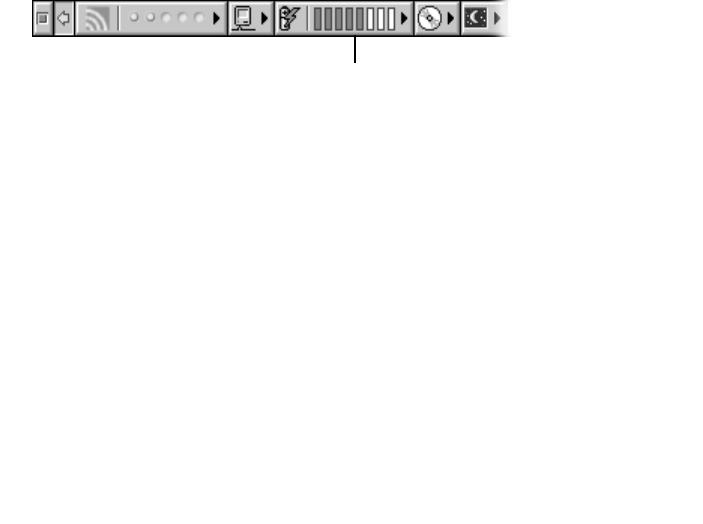
56 Chapter 3
Swapping Batteries While the Computer Is in Sleep
If your battery runs low while you are working, you can put your PowerBook to sleep and
replace the battery with a charged one. The internal backup battery provides enough power
to maintain the contents of RAM for three minutes while you change the battery.
Charging a Battery
When the power adapter is connected, the battery is recharged whether the computer is off,
on, or in sleep. A light appears on the power adapter plug. An amber light indicates that the
battery is being charged. A green light indicates that the battery is fully charged.
The battery will recharge more quickly if the computer is off or in sleep. You can monitor the
battery charge level.
m In Mac OS 9, use the battery charge level indicator in the Control Strip.
m In Mac OS X, use the battery icon in the menu bar.
To maximize the life of your PowerBook battery, use the power adapter whenever possible.
Calibrating a New Battery for Best Performance
To get the longest running time from a new PowerBook battery, let the battery run down
during the first week of use and then fully charge it one time. Follow these steps:
1 Plug in the power adapter and fully charge your PowerBook battery until the battery
indicator lights and the onscreen meter indicate that the battery is fully charged.
2 Disconnect the power adapter and use your PowerBook until you see the first low
battery warning dialog box on your screen.
3 Connect the power adapter and leave it connected until the battery is fully charged again.
Battery charge level indicator
Important You only have to fully discharge and then charge your battery once to calibrate
it. After that, you can connect and disconnect the power adapter when the battery is at any
charge level.


















