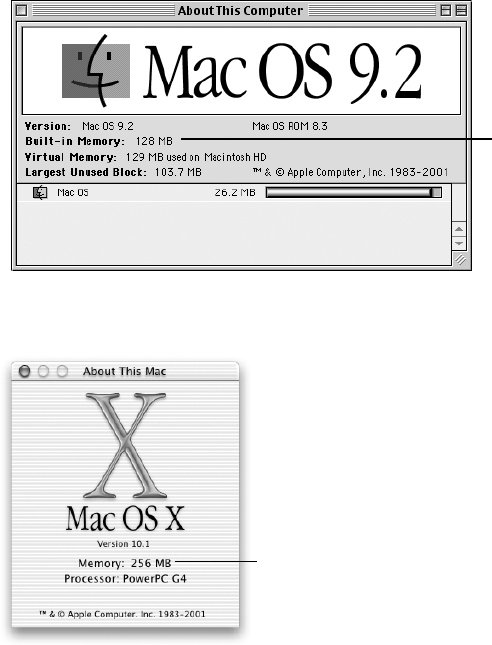
76 Chapter 5
Making Sure Your Computer Recognizes the New Memory
After installing additional memory in your PowerBook, check whether the computer
recognizes the new memory. Do the following:
1 Start up your computer.
2 When you see the Mac OS desktop, choose About This Computer from the Apple (K) menu.
In Mac OS 9
In Mac OS X
Total memory installed
in your PowerBook
Total memory installed
in your PowerBook


















