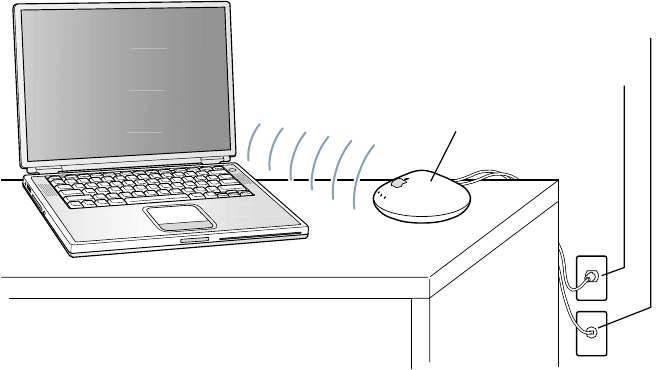
Using Your Computer 49
AirPort Wireless Internet and Networking
Your PowerBook is AirPort-ready. It has a built-in antenna, and an AirPort Card may already be
installed in it. AirPort offers an easy and affordable way to provide wireless Internet access
anywhere in the home, at work, or in the classroom. Instead of using traditional cables,
AirPort uses wireless local area network (LAN) technology to provide wireless
communication between multiple computers. Through a wireless network you can set up
access to the Internet, transfer files, play multiplayer games, and more.
Note: Wireless Internet access requires an AirPort Card, AirPort Base Station, and Internet
access (fees may apply). Some Internet service providers are not currently compatible with
AirPort, including America Online. Range may vary with site conditions.
How AirPort Provides Wireless Internet Access
With AirPort, you set up a wireless connection to a device known as a base station, which has
a physical connection to the Internet. AirPort technology works like a cordless telephone.
The AirPort Card in the computer makes a wireless connection to the base, which is
connected to the telephone line.
For More Information on AirPort
To purchase an AirPort Base Station, contact your Apple-authorized dealer or go to the Apple
Store at www.apple.com/store
Additional information on AirPort is available in AirPort Help. Choose Help Center from the
Help menu and click the AirPort Help link. You can also find information on the Apple
AirPort Web site at www.apple.com/airport
AirPort Base Station
Connection to the Internet
AC outlet
®


















