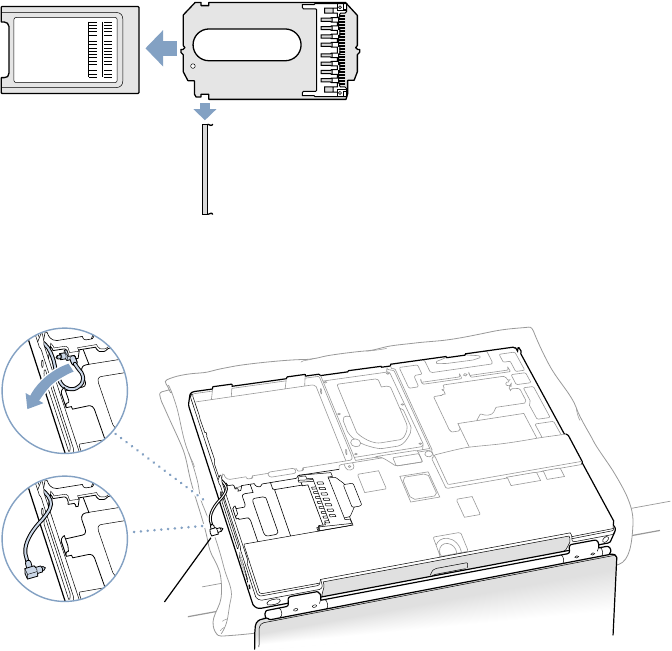
Working Inside Your Computer 87
Installing an AirPort Card
If your computer did not come with an AirPort Card, you can purchase one from your Apple-
authorized dealer or from the Apple Store at www.apple.com/store and install it yourself or
have it installed by an Apple-authorized service provider.
To install an AirPort Card in your PowerBook, remove the back of your computer. Follow the
instructions in the previous section, “Removing the Internal Hard Disk” on page 78, then
follow these steps:
1 If your AirPort Card came with the AirPort adapter, remove the metal clip and pull the AirPort
Card from the adapter. (The adapter and metal clip are not used with your PowerBook.)
2 Touch a metal surface inside the computer to discharge any static electricity.
3 Disconnect the AirPort antenna from its holder.
4 Position the AirPort Card with the AirPort ID numbers and bar code visible and slide the card
into the connector.
AirPort
antenna


















