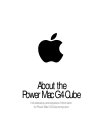4 Contents
Connecting to an Ethernet Network 53
Using AirPort Wireless Networking 55
Putting the Computer to Sleep to Save Energy 56
Transferring Information Between Two Apple Computers 57
4Working Inside Your Computer 59
Removing the Computer Core 60
Installing Memory 64
Installing an AirPort Card 66
Replacing the Battery 67
Replacing the Computer Core in the Enclosure 68
5Troubleshooting 71
Appendix A
Specifications 75
Appendix B
Safety, Maintenance, and Ergonomics 81
Important Safety Information 81
General Maintenance 82
Important Ergonomic and Health-Related Information 83
Communications Regulation Information 85