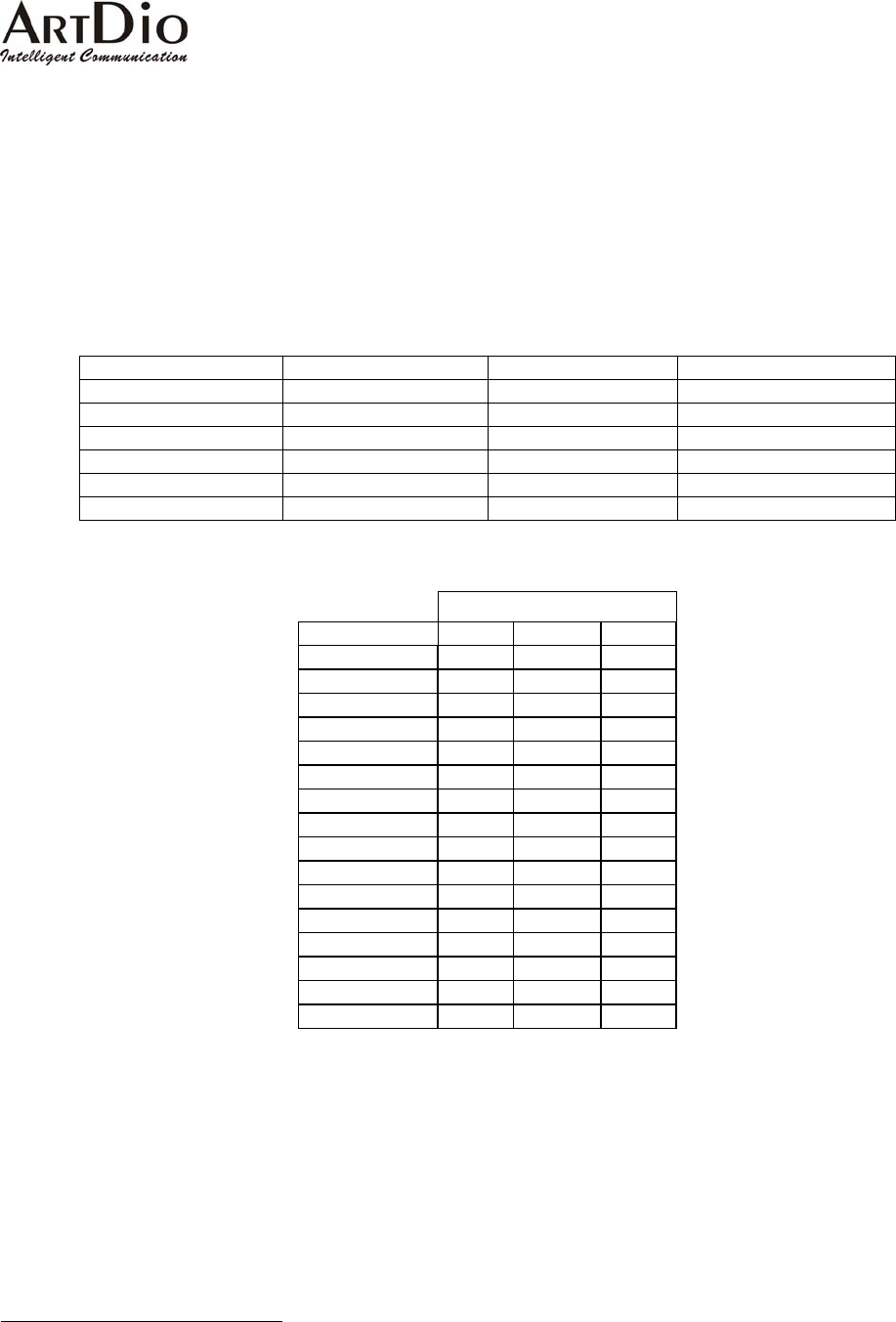
85
6. Firewall Configuration
The PBX voice gateway uses UDP packets to transmit the call control signaling between devices, it also
utilizes the normal RTP packets to transmit the voice streams. In order to allow communications to perform
even thoughthe PBX gateway is installed behind a firewall, the network administrator must open the required
ports and allow related protocols to pass through the firewall. The (factory default) values for the required
protocols and port numbers are as follows:
Item Protocol Port Numbers Re-configurable
Signaling UDP 2000 From WEB, Console
Voice Stream UDP (RTP, RTCP) 4000~4031 From WEB, Console
T.38 UDP 4064~4079 (Base on Voice Stream)
FTP TCP 21 Console only
Telnet TCP 23 From Console
21
WEB Server TCP 80 From Console
UDP Port
Channel No RTP RTCP T.38
01 4000
22
4001 4064
02 4002 4003 4065
03 4004 4005 4066
04 4006 4007 4067
05 4008 4009 4068
06 4010 4011 4069
07 4012 4013 4070
08 4014 4015 4071
09 4016 4017 4072
10 4018 4019 4073
11 4020 4021 4074
12 4022 4023 4075
13 4024 4025 4076
14 4026 4027 4077
15 4028 4029 4078
16 4030 4031 4079
Table 6-1 the required port numbers for the PBX voice gateway
Signaling: For out-of-band call control signaling.
Voice Streams: For voice packets.
FTP: For software upgrades and Greeting Message uploads.
Telnet: For remote control.
Web Server: For remote control.
T.38 Fax Relay: For carrying packets of Fax data over IP network
21
Using the command "service_port" in the Command Line Interface to change well-known port numbers to any number you like.
22
4000 is the base RTP port number defined in user’s interfaces. If this number changed, all the mapping will changed.


















