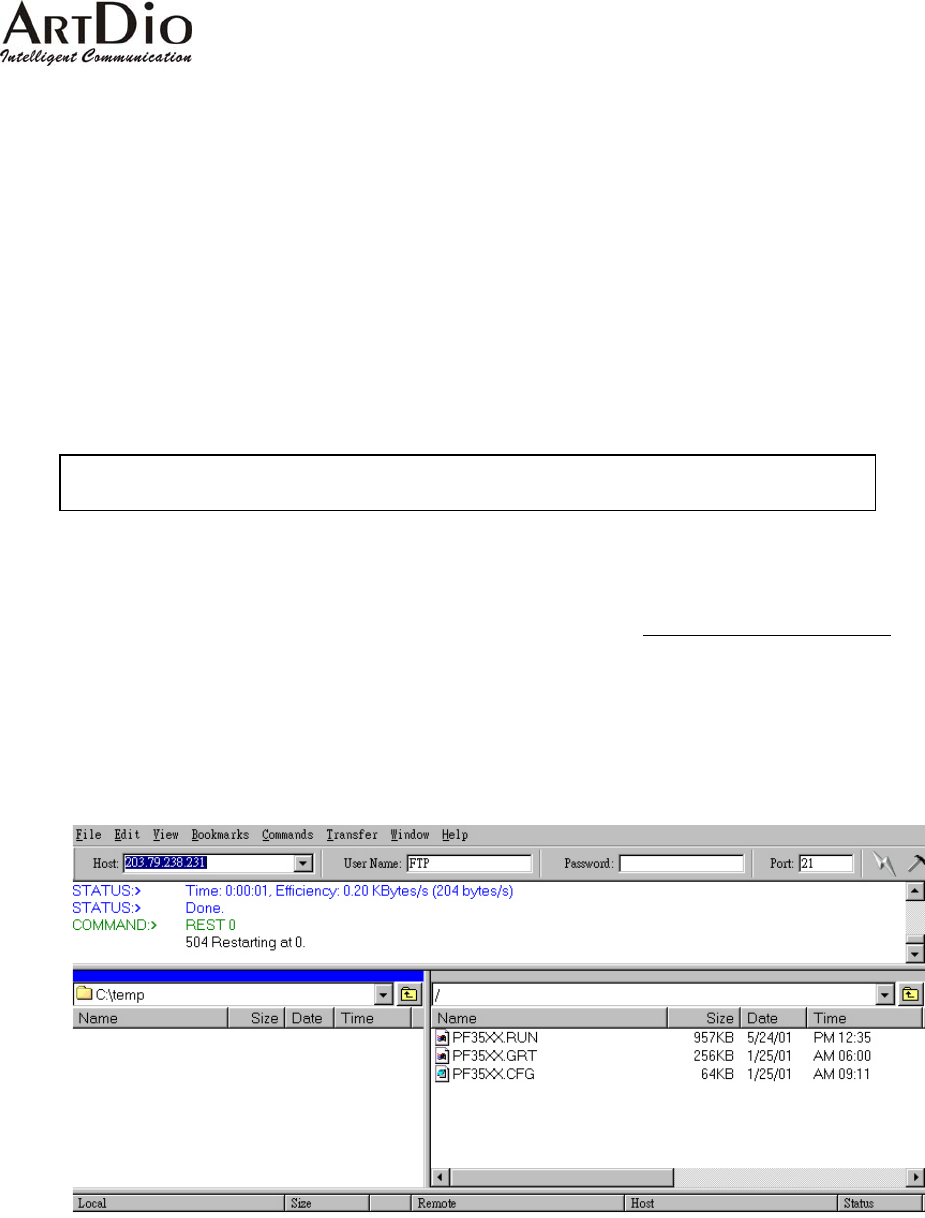
89
9. FTP for software upgrading, Configuration and
Greeting Message uploading/downloading
On the PBX Gateway series PBX gateway, it gives the user the option to upgrade the software using FTP,
which is less time consuming then TFTP. By using FTP, users can upgrade the software on the PBX gateway
or upload/download the greeting message that is stored in the device.
The (factory default) FTP username is "FTP" (capitals) however the password field is left blank. The
administrator can use the Command Line Interface to change the FTP password by changing the write
privilege for the Console's login password. But the username ("FTP") cannot be modified.
Fig 16 Commands to change the FTP password
After initiating an FTP session, you will see two or three files listed. Do not modify the filenames
, since it will
make the device incapable of booting up. If you have recorded the greeting message, the file PF35XX.GRT
will be displayed. You can upload it from your local disk drive or download it from another location. The file
PF35XX.CFG is the configuration file for this device; you can also back it up to your local disk drive. The file
PF35XX.RUN is the software for this device, after changing it, you must perform a cold start.
Fig 17 The login screen of an FTP session
PBX Gateway - PBX Gateway(config)#password console write xxxxx


















