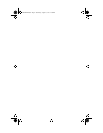Management
Page 3-8
Setting Community Strings
Community strings define access rights for reading and writing SNMP
data objects for a device.
The community strings (read community and write community) for an
AsantéFAST 100 Hub stack’s management module are manually set in
the management module via the module’s console port. In order to
access the management module with IntraSpection, the community
strings must be set in IntraSpection to match those set in the manage-
ment module.
▲ Important: It is recommended that you set the commu-
nity strings for an AsantéFAST 100 Hub stack in IntraSpec-
tion before you attempt to perform any network
management functions.
This section describes how to set the community strings in IntraSpec-
tion to match those set in the management module.
To set the community strings for a management module in IntraSpec-
tion:
1 On the Device Page, click the map icon on the
IntraSpection navigation bar (located at the bottom of
the screen), as shown in Figure 3-6.
Figure 3-6 IntraSpection navigation bar
The most recently discovered map appears.
2 Click the Map Manager button.
The Map Manager Page appears, similar to Figure 3-7.
Map Icon
100NMM PM book Page 8 Wednesday, August 27, 1997 12:40 PM