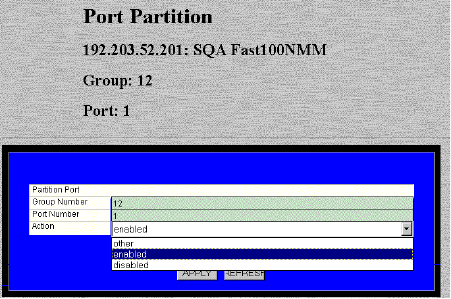
Partitioning a Port
Page 3-19
Partitioning a Port
Port partitioning is an operation that is done automatically by the hub
in certain circumstances to stop transmission on a port, if the port is
enabled for automatic partitioning.
To enable or disable automatic partitioning:
1 Select the port to be partitioned (or group containing
the port) by clicking on it once.
2 Click Partition.
The Port Partition table appears, similar to Figure 3-17.
Figure 3-17 Port Partition table
3 Open the Action drop-down menu and select enable
(to enable automatic partitioning) or disable (to dis-
able automatic partitioning).
4 Click Apply.
The port’s partitioning state is modified.
Click Refresh to view updated information.
100NMM PM book Page 19 Wednesday, August 27, 1997 12:40 PM


















