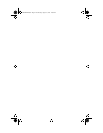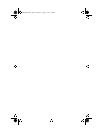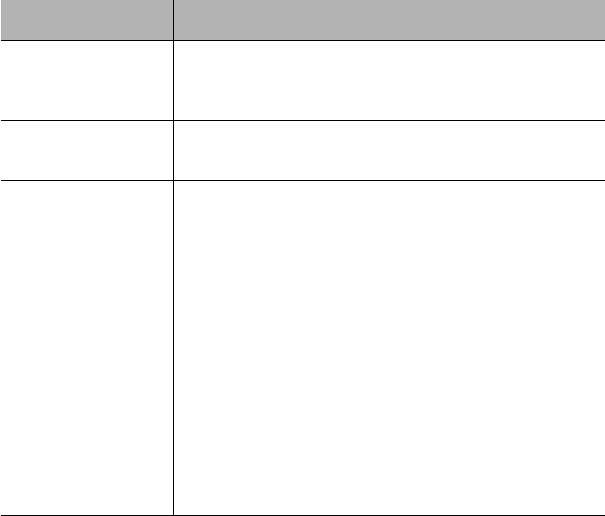
Table
Page 4-17
Validate
This menu updates the Personality Module’s Device Page with the latest
information stored in the IntraSpection Application Server database.
For instructions on using this menu, see “Updating the Device Page” on
page 3-13.
Statistics
This menu is not an actual management option; it is a title to the sub-
menus listed below it. This menu CANNOT be selected.
Table
This menu provides real-time statistical information, in a table format,
on the device, group or port selected.
Table 4-13 describes each field in the Table menu.
∆ Note: For instructions on using this menu, see “View-
ing Statistics” on page 3-30.
Table 4-13 Table Menu
Field Description
Sampling Interval Configurable field; allows you to set the amount of
time (in seconds) that the device/group/port is polled
for information.
Reset Button; resets the counters to zero in the statistics
table.
Objects
❏ Good Frames — the total number of good or
readable frames (frames without error).
❏ FramesTooLongErrors — the number of
frames that were longer than 1518 bytes.
❏ Runts — the number of frames that were
shorter than 64 bytes.
❏ Alignment Errors — the number of frames
that were an integral number of octets in
length and did not pass the FCS check.
❏ FCS Errors — the number of frames that failed
Cyclic Redundancy Check (CRC).
❏ Late Collisions — the number of collisions that
occurred after the 64-byte collision window.
100NMM PM book Page 17 Wednesday, August 27, 1997 12:40 PM