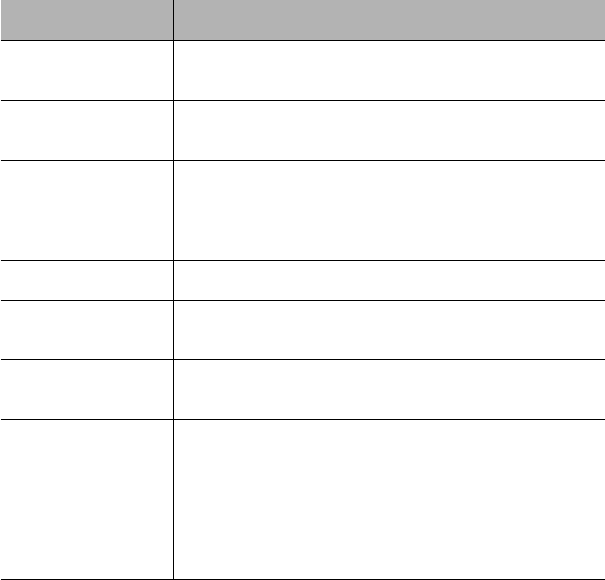
Menus
Page 4-12
Partition
This menu allows you to disable a group or configure a port for auto-
matic partitioning.
Table 4-10 describes each field in the Partition menu.
▲ Important: Group 15 (the bottom module in the
stack) and the stack’s management module CANNOT
be disabled.
For more information on groups and group numbering, see
“Group Numbering” on page 3-4.
∆ Note: For instructions on using this menu, see “Disabling a
Group” on page 3-18 and “Partitioning a Port” on page 3-19.
Table 4-10 Partition Menu
Field Description
Group Level
(Board Partition)
Group Number Read-only field; displays the number of the selected
group to be disabled.
Action Configurable field; disables or enables the group.
❏ disable — disables the selected group.
❏ enable — enables the selected group.
Port Level
Group Number Read-only field; displays the number of the group to
which the selected port belongs.
Port Number Read-only field; displays the number of the selected
port.
Action Configurable field; enables or disables automatic par-
titioning on the port.
❏ enabled — enables automatic partitioning on
the selected port.
❏ disable — disables automatic partitioning on
the selected port.
100NMM PM book Page 12 Wednesday, August 27, 1997 12:40 PM


















