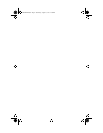Page 2-1
2
Installation
Installing a Personality Module
This chapter explains how to install the AsantéFAST 100 Hub and
AsantéFAST 100 TX Managed Hub Personality Modules.
Both Personality Modules are contained within the same installation file.
When you install the file, you install both Personality Modules.
▲
Important:
Before installing the Personality Modules,
make sure that IntraSpection (websuite.exe) is NOT
running on the computer.
1
Insert the Personality Module CD into the computer
where the IntraSpection Application Server is
installed.
2
Open the CD to display its contents.
3
Double-click the
100NMM.exe
file.
4
Click
Yes
at the IntraSpection Personality Module
Installation Confirmation dialog box.
The IntraSpection Personality Module information
window appears.
5
Click
Finish
to continue.
The Personality Module files are decompressed.
The IntraSpection Personality Module Welcome dialog
box appears.
6
Click
Next
.
The Software License Agreement window appears.
Review the agreement carefully.
100NMM PM book Page 1 Wednesday, August 27, 1997 12:40 PM