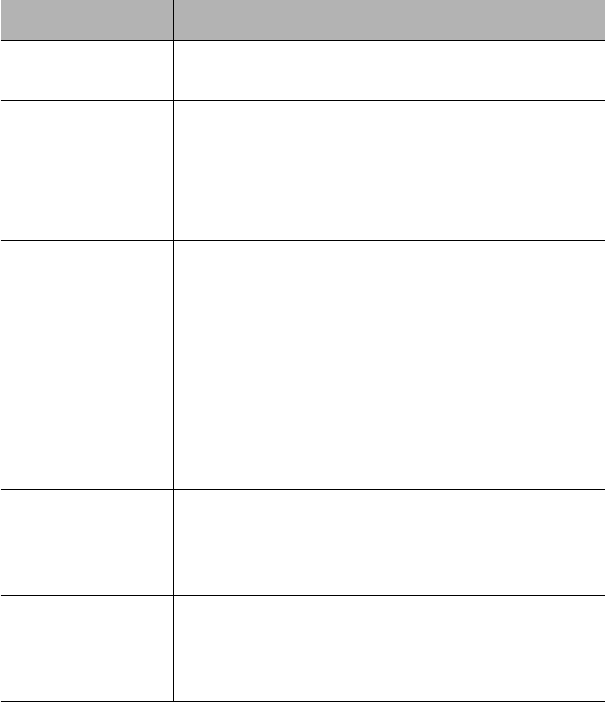
Threshold
Page 4-13
Threshold
This menu displays the current alarms that are set and allows alarms to
be added or modified.
Alarms can help you locate problems or faults on the network. When
you set an alarm threshold for an activity on a hub, you instruct the hub
to take a specific action when the value falls above or below the set
threshold.
Table 4-11 describes each field in the Threshold menu.
∆ Note: For instructions on using this menu, see “Setting
Alarms” on page 3-24.
Table 4-11 Threshold Menu
Field Description
Index Read-only field; displays the number of the alarm
entry. This field cannot be modified.
Status Configurable field; displays the status of the entry in
the table.
❏ valid — active entry.
❏ invalid — inactive entry (deletes the entry
when selected).
Target Domain Configurable field; determines the portion of the
device for which alarms are being set.
❏ port — sets the alarm for a specific port; you
must enter the port number in the Target Port
field.
❏ group — sets the alarm for a specific group;
you must enter the group number in the Tar-
get Group field.
❏ segment0 — sets the alarm for the entire
device.
Target Group Configurable field; determines the group number for
which to set the alarm.
Important: This field only needs to be edited if the
Target Domain is set to group.
Target Port Configurable field; determines the port number for
which to set the alarm.
Important: This field only needs to be edited if the
Target Domain is set to port.
100NMM PM book Page 13 Wednesday, August 27, 1997 12:40 PM


















