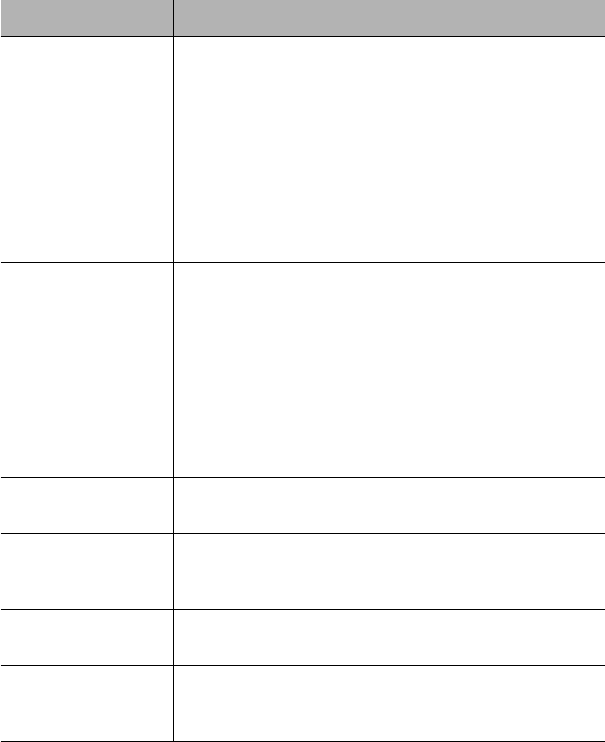
swAgentSW
Page 5-9
swAgentSW
This menu displays configurable and read-only software information for
the device’s SNMP agent. It allows you to download a new image file or
configuration file and enable or disable the Spanning Tree Protocol.
Table 5-5 describes each field in the swAgentSW menu.
∆ Note: For instructions on using this menu, see “Per-
forming a Software Upgrade” on page 4-20 and “Down-
loading a Configuration File” on page 4-23.
Table 5-5 swAgentSW Menu
Field Description
Up/Download
Action
Configurable field; displays the agent’s current
uploading or downloading action (for either the con-
figuration file or the image file).
❏ off — the agent is not in the up/download
mode.
❏ Download — the agent is in the downloading
mode.
❏ Upload — the agent is in the uploading mode
(this action is only for the configuration file).
Up/Download
Status
Read-only field; displays the agent’s last uploading or
downloading action (for either the configuration file
or the image file).
❏ Action-Success — the up/download was suc-
cessful.
❏ Action-Failure — the up/download failed.
❏ In-Progress — up/download is in progress.
❏ No-Action — no up/download was attempted.
Download File Configurable field; determines which file (either the
configuration file or image file) to be downloaded.
Config Server Configurable field; determines the IP address of the
configuration file server. This IP address is specific for
the configuration file up/download server.
Config FileName Configurable field; determines the name and network
path of the device configuration file.
Config Retires Configurable field; determines the number of
attempts that will be made for downloading the con-
figuration file.
Book Page 9 Thursday, September 18, 1997 4:28 PM


















