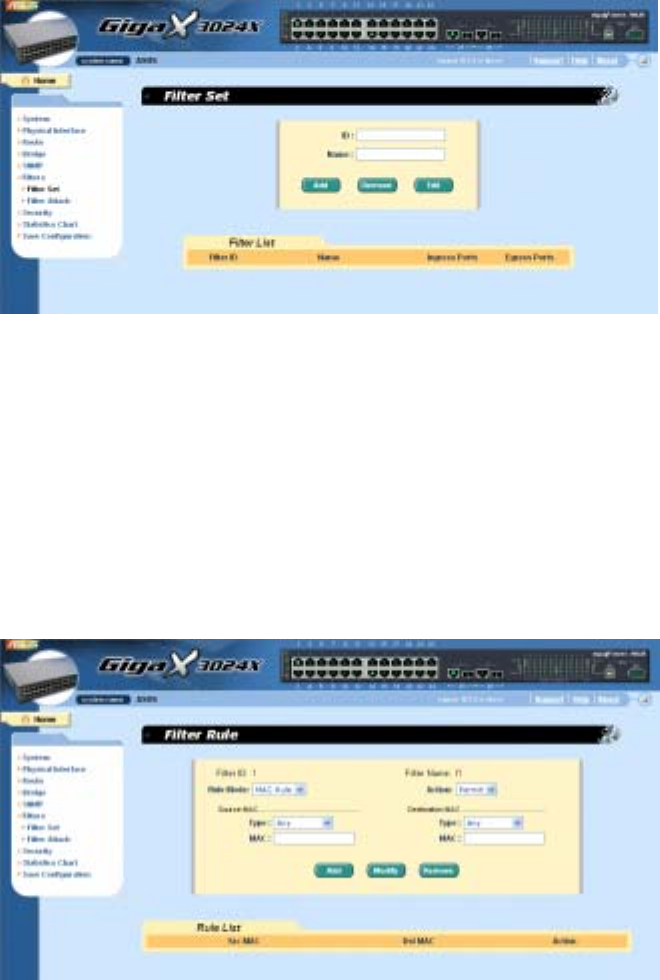
66
Figure 38. Filter Set
The Filter Rule page provides options for rule modes, one is MAC rule
(Figure 39) and the other is IP rule (Figure 40). If you did not enter the MAC
address in the blank box, it means the rule doesn’t care the MAC value. In
IP rule setup, you can enter any of the 5 types, source IP, destination IP,
protocol, source application port and destination application port. The
Action field determines if the packet should be dropped or forwarding
when it matches the rule. If a packet matches two rules with different action,
the packet will follow the rule showed first in the rule list.


















