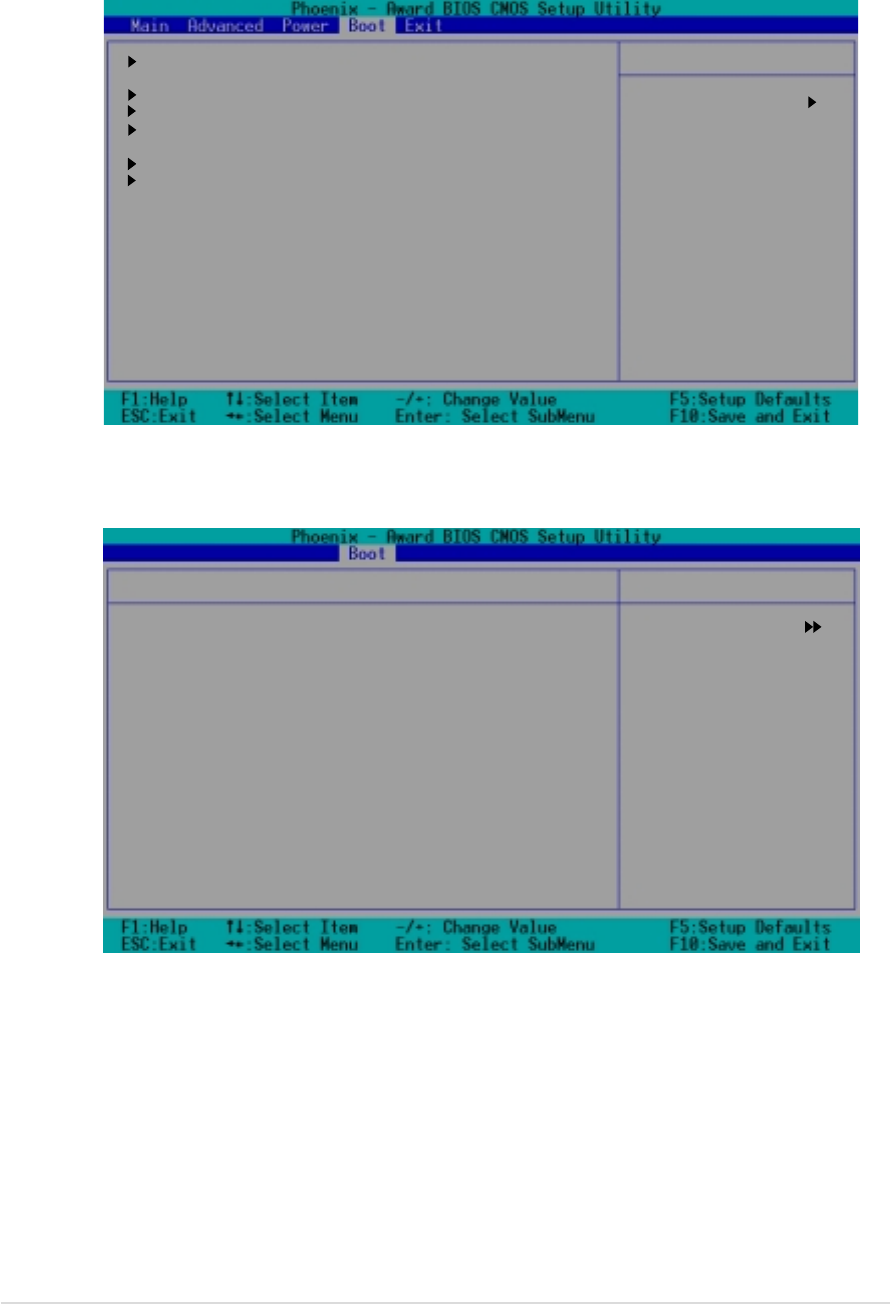
4-384-38
4-384-38
4-38
Chapter 4: BIOS setupChapter 4: BIOS setup
Chapter 4: BIOS setupChapter 4: BIOS setup
Chapter 4: BIOS setup
4.6 Boot menu
The Boot menu items allow you to change the system boot settings. Select
an item then press <Enter> to display a sub-menu with additional items, or
show a pop-up menu with the configuration options.
4.6.14.6.1
4.6.14.6.1
4.6.1
Boot Device PriorityBoot Device Priority
Boot Device PriorityBoot Device Priority
Boot Device Priority
1st Boot Device [Removable]
2nd Boot Device [CDROM]
3rd Boot Device [Hard Disk]
Boot Device Priority
Select Menu
Item Specific Help
Select your Boot Device
Priority.
1st Boot Device [Removable]1st Boot Device [Removable]
1st Boot Device [Removable]1st Boot Device [Removable]
1st Boot Device [Removable]
2nd Boot Device [CDROM]2nd Boot Device [CDROM]
2nd Boot Device [CDROM]2nd Boot Device [CDROM]
2nd Boot Device [CDROM]
3rd Boot Device [Hard Disk]3rd Boot Device [Hard Disk]
3rd Boot Device [Hard Disk]3rd Boot Device [Hard Disk]
3rd Boot Device [Hard Disk]
Allows you to select your boot device priority.
Configuration options: [Removable] [Hard Disk] [CDROM] [Legacy LAN]
[Disabled]
Boot Device Priority
Hard Disk Boot Priority
Removable Device Priority
CD-ROM Boot Priority
Boot Settings Configuration
Security
Select Menu
Item Specific Help
Select Boot Device
Priority.


















