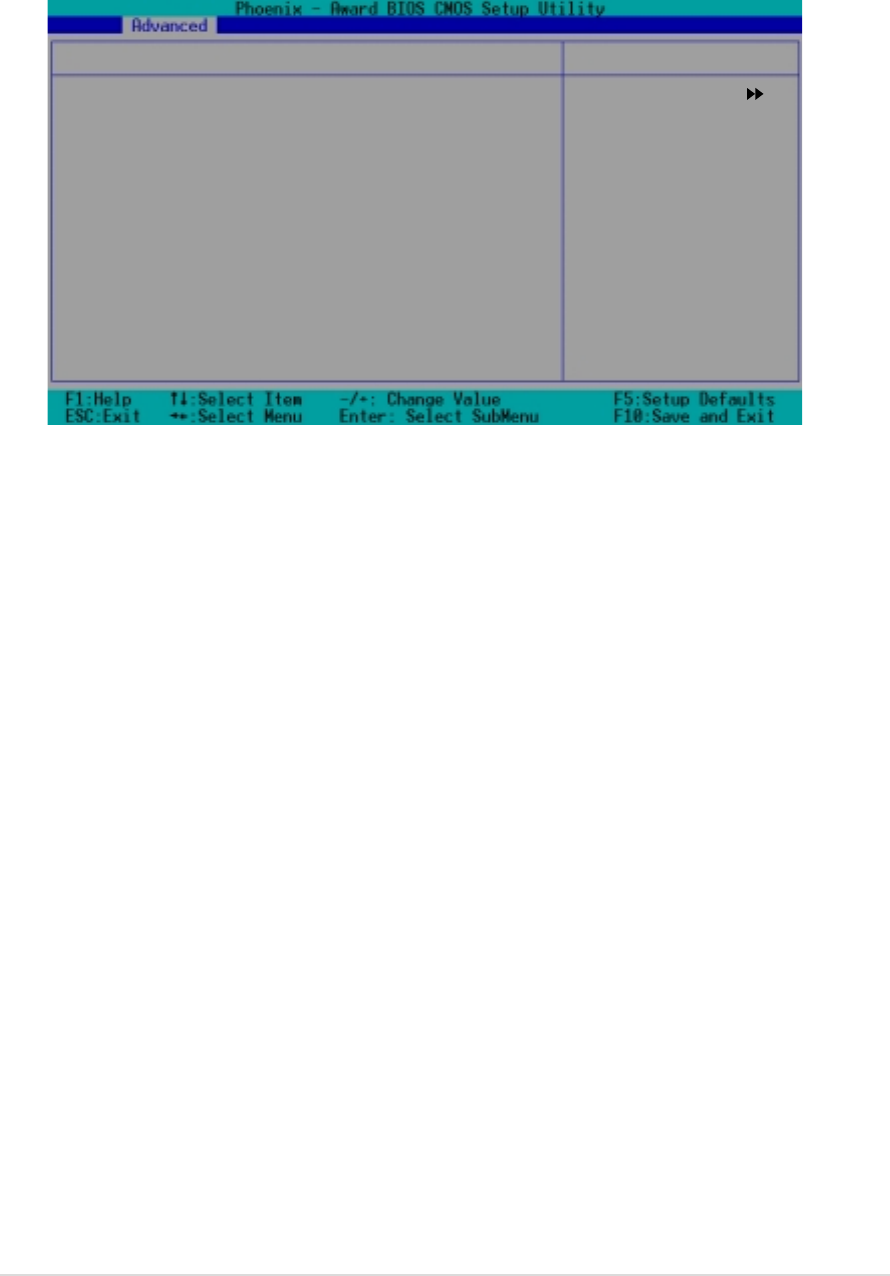
ASUS NCCH-DRASUS NCCH-DR
ASUS NCCH-DRASUS NCCH-DR
ASUS NCCH-DR
4-214-21
4-214-21
4-21
Console Redirection [Disabled]Console Redirection [Disabled]
Console Redirection [Disabled]Console Redirection [Disabled]
Console Redirection [Disabled]
Allows you to redirect the console through the serial port. when set to
[Enabled], the
Baud RateBaud Rate
Baud RateBaud Rate
Baud Rate option is activated.
Configuration options: [Disabled] [Enabled]
Baud Rate [19200]Baud Rate [19200]
Baud Rate [19200]Baud Rate [19200]
Baud Rate [19200]
Allows you to set the console redirection Baud rate. This item is
user-configurable only when the
Console Redirection Console Redirection
Console Redirection Console Redirection
Console Redirection option is set to
[Enabled]. Configuration options: [9600] [19200] [38400] [57600]
[115200]
Agent Address [Auto]Agent Address [Auto]
Agent Address [Auto]Agent Address [Auto]
Agent Address [Auto]
This option allows you to select the agent address.
Configuration options: [3F8h] [2F8h] [3E8h] [2E8h] [Auto]
Agent after boot [Disabled]Agent after boot [Disabled]
Agent after boot [Disabled]Agent after boot [Disabled]
Agent after boot [Disabled]
This option allows you to enable or disable the agent after boot-up.
Configuration options: [Disabled] [Enabled]
4.4.14.4.1
4.4.14.4.1
4.4.1
Advanced BIOS FeaturesAdvanced BIOS Features
Advanced BIOS FeaturesAdvanced BIOS Features
Advanced BIOS Features
This menu shows the console redirection and agent information. Select an
item then press <Enter> to display a pop-up menu with the configuration
options.
Console Redirection [Disabled]
Baud Rate 19200
Agent Address [Auto]
Agent after boot [Disabled]
Advanced BIOS Features Select Menu
Item Specific Help
Enabled - Attempt to
redirect console via COM
port.
Disabled - Attempt to
redirect console when
keyboard is absent.


















