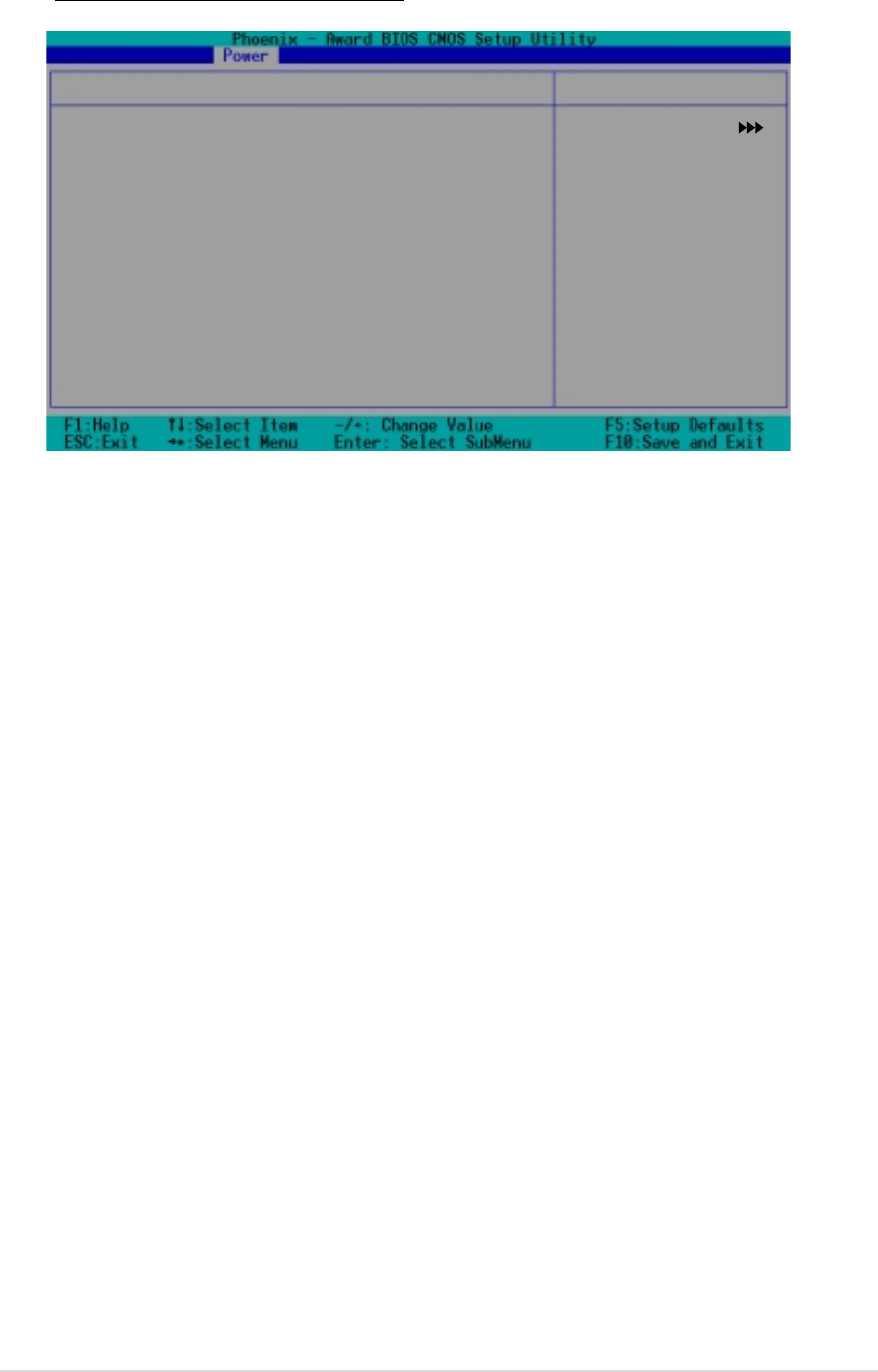
ASUS NCCH-DRASUS NCCH-DR
ASUS NCCH-DRASUS NCCH-DR
ASUS NCCH-DR
4-374-37
4-374-37
4-37
Smart Fan Control [Disabled]
System Target Temperature 50
CPU1 Target Temperature 55
CPU2 Target Temperature 55
Smart Q-Fan Configuration Select Menu
Item Specific Help
Press Enter to enable
or disable the Smart
Fan.
Smart Q-Fan ConfigurationSmart Q-Fan Configuration
Smart Q-Fan ConfigurationSmart Q-Fan Configuration
Smart Q-Fan Configuration
Smart Fan Control [Disabled]Smart Fan Control [Disabled]
Smart Fan Control [Disabled]Smart Fan Control [Disabled]
Smart Fan Control [Disabled]
Allows you to enable or disable the Smart Fan feature. This feature smartly
adjusts the CPU/system fan rotations based on the user-assigned
threshold temperature. Configuration options: [Disabled] [Enabled]
System Target Temperature [50]System Target Temperature [50]
System Target Temperature [50]System Target Temperature [50]
System Target Temperature [50]
CPU1 Target Temperature [55]CPU1 Target Temperature [55]
CPU1 Target Temperature [55]CPU1 Target Temperature [55]
CPU1 Target Temperature [55]
CPU2 Target Temperature [55]CPU2 Target Temperature [55]
CPU2 Target Temperature [55]CPU2 Target Temperature [55]
CPU2 Target Temperature [55]
Allows you to set the threshold temperature at which the Smart Fan
Control feature is disabled.


















