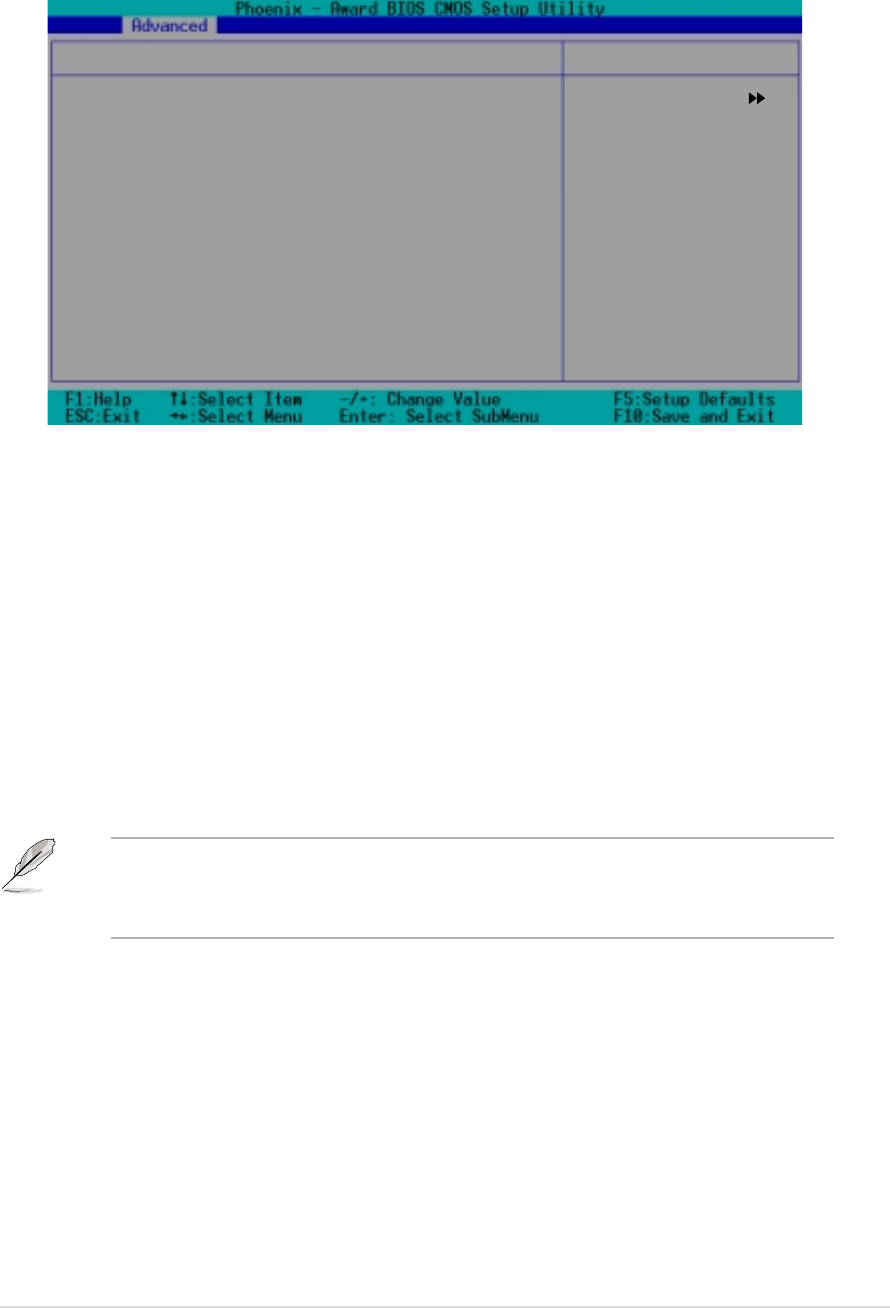
ASUS NCCH-DRASUS NCCH-DR
ASUS NCCH-DRASUS NCCH-DR
ASUS NCCH-DR
4-294-29
4-294-29
4-29
4.4.64.4.6
4.4.64.4.6
4.4.6
PCIPnPPCIPnP
PCIPnPPCIPnP
PCIPnP
This menu shows the PCIPnP configuration settings. Select an item then
press <Enter> to display a pop-up menu with the configuration options.
Reset Configuration Data [Disabled]
Resources Controlled By [Auto]
IRQ Resources
PCI/VGA Pallete Snoop [Disabled]
INT Pin 1 Assignment [Auto]
INT Pin 2 Assignment [Auto]
INT Pin 3 Assignment [Auto]
INT Pin 4 Assignment [Auto]
INT Pin 5 Assignment [Auto]
INT Pin 6 Assignment [Auto]
INT Pin 7 Assignment [Auto]
INT Pin 8 Assignment [Auto]
PCIPnP Select Menu
Item Specific Help
Default is Disabled.
Select Enabled to reset
Extended System
Configuration Data
(ESCD) when you exit
Setup, if you installed
a new add-on card and
the system
reconfiguration has
caused a serious
conflict that the OS
cannot boot.
Reset Configuration Data [Disabled]Reset Configuration Data [Disabled]
Reset Configuration Data [Disabled]Reset Configuration Data [Disabled]
Reset Configuration Data [Disabled]
Allows you to enable or disabled resetting of the Extended System
Configuration Data (ESCD) when you exit the Setup. The ESCD includes
information on non-PnP devices. Set this item to [Enabled] if you installed
an expansion card that conflicts with other devices and cause system boot
failure. Configuration options: [Disabled] [Enabled]
Resources Controlled By [Auto]Resources Controlled By [Auto]
Resources Controlled By [Auto]Resources Controlled By [Auto]
Resources Controlled By [Auto]
When set to [Auto(ESCD)], allows BIOS to automatically configure of all
boot and Plug and Play devices. When set to [Manual], you can assign the
available IRQ Resources to the PCI devices.
Configuration options: [Auto] [Manual]
When the item
Resources Controlled ByResources Controlled By
Resources Controlled ByResources Controlled By
Resources Controlled By is set to [Auto], the item
IRQ Resources is grayed out and not user-configurable. Refer to the
section “IRQ Resources” for information on how to enable this item.
PCI/VGA Pallete Snoop [Disabled]PCI/VGA Pallete Snoop [Disabled]
PCI/VGA Pallete Snoop [Disabled]PCI/VGA Pallete Snoop [Disabled]
PCI/VGA Pallete Snoop [Disabled]
Some non-standard VGA cards, like graphics accelerators or MPEG video
cards, may not show colors properly. Setting this field to [Enabled] corrects
this problem. If you are using a standard VGA card, leave this field to the
default setting [Disabled]. Configuration options: [Disabled] [Enabled]
INT Pin 1~8 Assignment [Auto]INT Pin 1~8 Assignment [Auto]
INT Pin 1~8 Assignment [Auto]INT Pin 1~8 Assignment [Auto]
INT Pin 1~8 Assignment [Auto]
Allows you to select the appropriate interrupt to the specific devices to
avoid conflict. Configuration options: [Auto] [3] [4] [5] [7] [9] [10] [11]
[12] [14] [15]


















