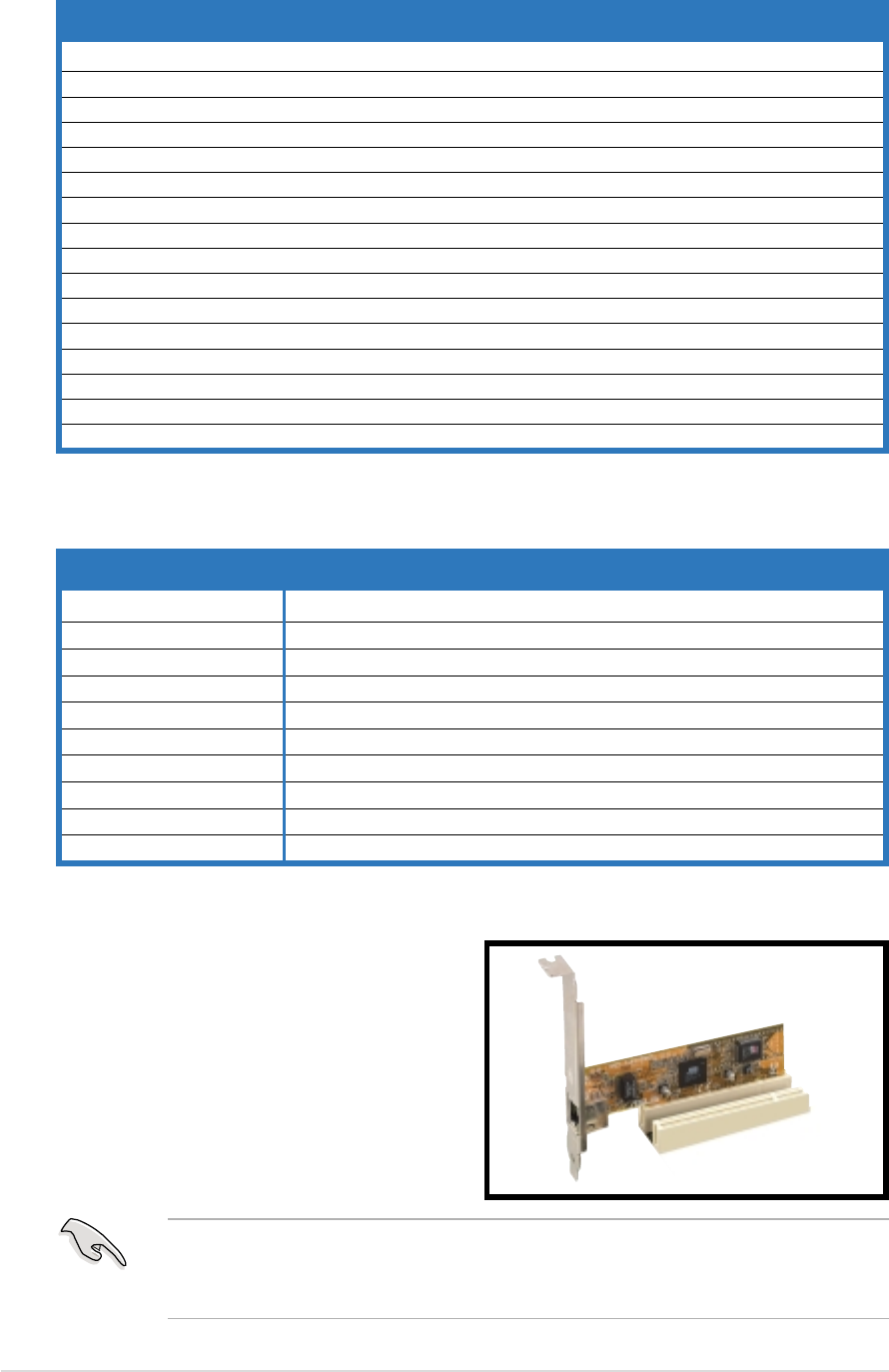
2-202-20
2-202-20
2-20
Chapter 2: Hardware informationChapter 2: Hardware information
Chapter 2: Hardware informationChapter 2: Hardware information
Chapter 2: Hardware information
2.5.42.5.4
2.5.42.5.4
2.5.4
PCI/PCI-X slotsPCI/PCI-X slots
PCI/PCI-X slotsPCI/PCI-X slots
PCI/PCI-X slots
The PCI/PCI-X slots support cards
such as a LAN card, SCSI card, USB
card, and other cards that comply
with PCI 2.3 and PCI-X 1.0
specifications. The figure shows a
LAN card installed on a PCI slot.
2.5.32.5.3
2.5.32.5.3
2.5.3
Interrupt assignmentsInterrupt assignments
Interrupt assignmentsInterrupt assignments
Interrupt assignments
Standard interrupt assignmentsStandard interrupt assignments
Standard interrupt assignmentsStandard interrupt assignments
Standard interrupt assignments
IRQIRQ
IRQIRQ
IRQ
PriorityPriority
PriorityPriority
Priority
Standard FunctionStandard Function
Standard FunctionStandard Function
Standard Function
0 1 System Timer
1 2 Keyboard Controller
2 — Re-direct to IRQ#9
3 11 Communications Port (COM2)*
4 12 Communications Port (COM1)*
5 13 IRQ holder for PCI steering*
6 14 Floppy Disk Controller
7 15 Printer Port (LPT1)*
8 3 System CMOS/Real Time Clock
9 4 IRQ holder for PCI steering*
10 5 IRQ holder for PCI steering*
11 6 IRQ holder for PCI steering*
12 7 PS/2 Compatible Mouse Port*
13 8 Numeric Data Processor
14 9 Primary IDE Channel
15 10 Secondary IDE Channel
* These IRQs are usually available for ISA or PCI devices.
IRQ assignments for this motherboardIRQ assignments for this motherboard
IRQ assignments for this motherboardIRQ assignments for this motherboard
IRQ assignments for this motherboard
AA
AA
A
BB
BB
B
CC
CC
C
DD
DD
D
EE
EE
E
FF
FF
F
GG
GG
G
HH
HH
H
PCI-X1 slot ————————shared shared shared shared
PCI-X2 slot ————————shared shared shared shared
PCI slot1 ————shared shared shared shared ————
PCI slot2 ————shared shared shared shared ————
PCI slot3 ————shared shared shared shared ————
Onboard USB controller 1 shared ———————————
Onboard USB controller 2 ———shared ————————
Onboard USB 2.0 controller ———————shared ————
Onboard SATA controller —————————shared ——
Onboard LAN2
shared ———————————
PXPX
PXPX
PX
PXPX
PXPX
PX
PXPX
PXPX
PX
PXPX
PXPX
PX
IRQ1IRQ1
IRQ1IRQ1
IRQ1
IRQIRQ
IRQIRQ
IRQ
22
22
2
IRQIRQ
IRQIRQ
IRQ
33
33
3
IRQIRQ
IRQIRQ
IRQ
44
44
4
The
PCI-X1 slotPCI-X1 slot
PCI-X1 slotPCI-X1 slot
PCI-X1 slot on SATA models is colored
green.green.
green.green.
green. When installing a
Zero-Channel RAID card, it is recommended that you install it on the
PCI-X1 slot for optimum compatibility and performance.


















