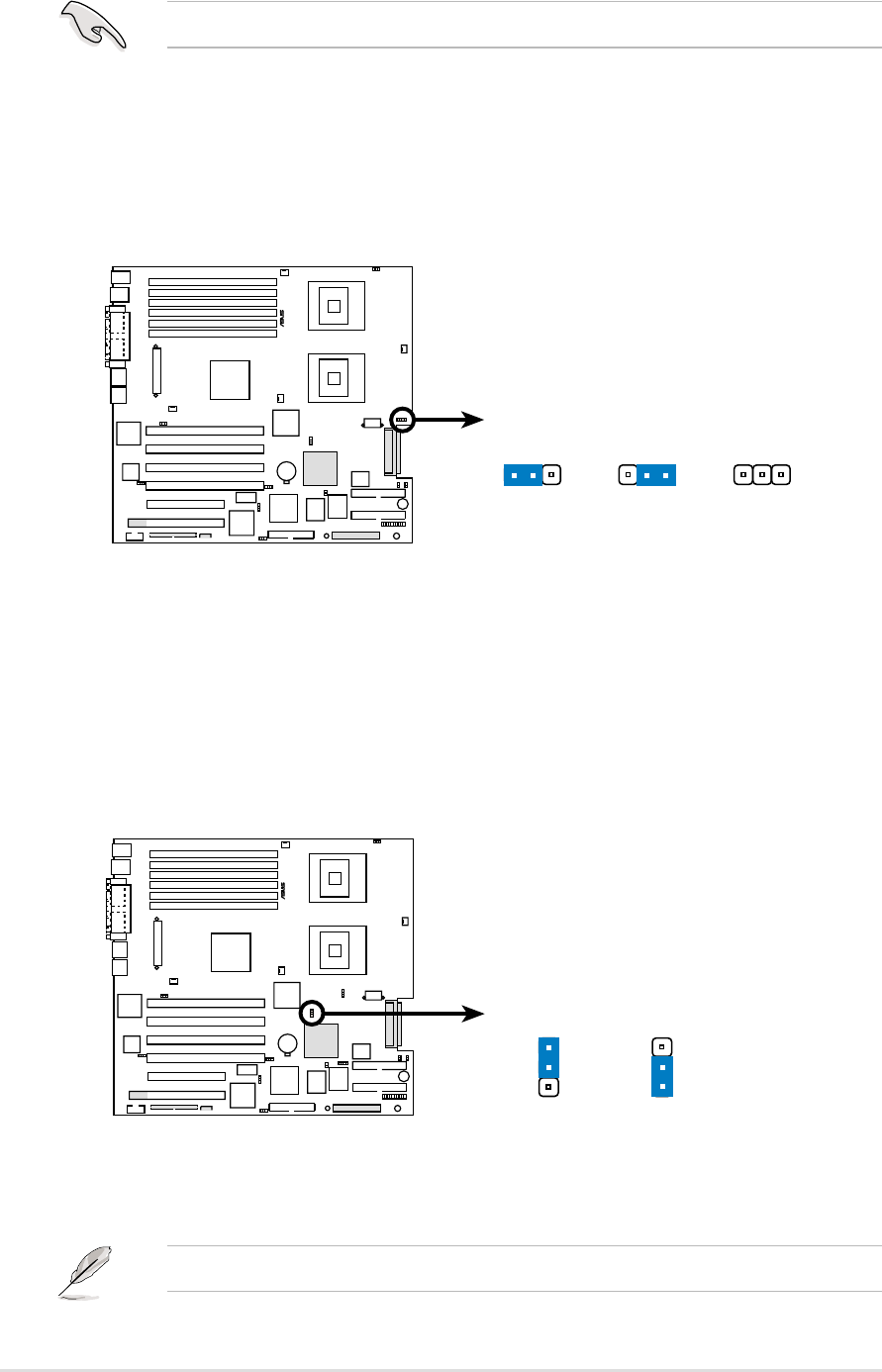
2-14
Chapter 2: Hardware information
2.7 Jumpers
Keep the default settings for stable system operation.
1. CPU external frequency selection (J16)
This jumper allows you to select your desired CPU external frequency
(or bus clock).
2. SCSI setting (J13)
This jumper allows you to enable or disable the onboard SCSI feature.
Set to pins 1-2 if you wish to install SCSI devices. Set to pins 2-3 to
disable the onboard SCSI controller.
PU-DLS
®
PU-DLS CPU
External Frequency Selection
(Default)
100MHz
CPU speed
AUTO detect
J16
3212
133MHz
321
PU-DLS
®
PU-DLS SCSI Setting
(Default)
Enable Disable
J13
2
3
1
2
The SCSI setting jumper (J13) is present only on PU-DLS models.


















