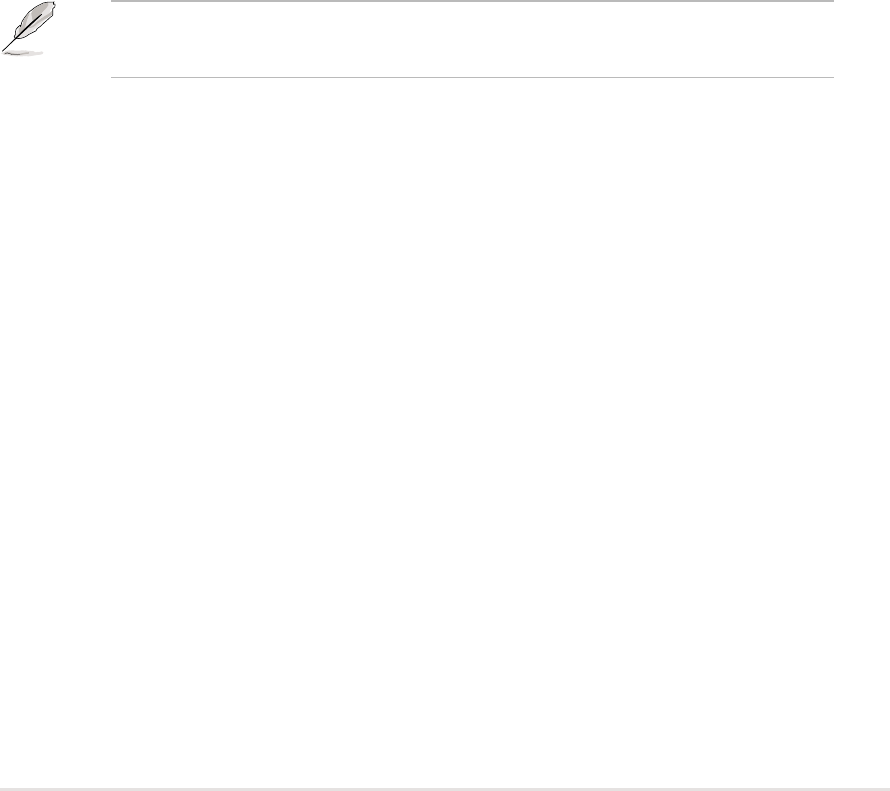
ASUS PU-DLS/PU-DL motherboard user guide
4-21
PCI/VGA Palette Snoop [Disabled]
Some non-standard VGA cards, like graphics accelerators or MPEG video
cards, may not show colors properly. Setting this field to [Enabled] corrects
this problem. If you are using standard VGA cards, leave this field to the
default setting [Disabled]. Configuration options: [Disabled] [Enabled]
PCI Latency Timer [32]
Leave on default setting for best performance vs. stability.
Onboard SCSI BIOS [Auto]
[Auto] allows the motherboard BIOS to detect whether you have a Adaptec
SCSI controller. If the SCSI controller is detected, the SCSI BIOS will be
enabled. If no SCSI controller is detected, the onboard SCSI BIOS will be
disabled.
Setting to [Disabled] deactivates the onboard SCSI BIOS so that the BIOS
on an add-on SCSI card can be used. If your SCSI card does not have a
BIOS, the SCSI card will not function. Configuration options: [Auto]
[Disabled]
Primary VGA BIOS First [PCI VGA Card]
This field allows you to select the primary graphics card. Configuration
options: [PCI VGA Card] [AGP VGA Card]
USB 1.1 Controllers [3 Controllers]
This field allows you to select the number of USB 1.1 controllers that you
wish to activate. Configuration options: [Disabled] [3 Controllers]
ONB Intel 82544 LAN Boot ROM [Disabled]
ONB Intel 82540 LAN Boot ROM [Disabled]
When set to [Enabled], these fields allow the system to boot from the
network using the onboard LAN controller boot ROM. Configuration
options: [Disabled] [Enabled]
The Onboard SCSI BIOS optiom may appear only on PU-DLS BIOS
setup.


















