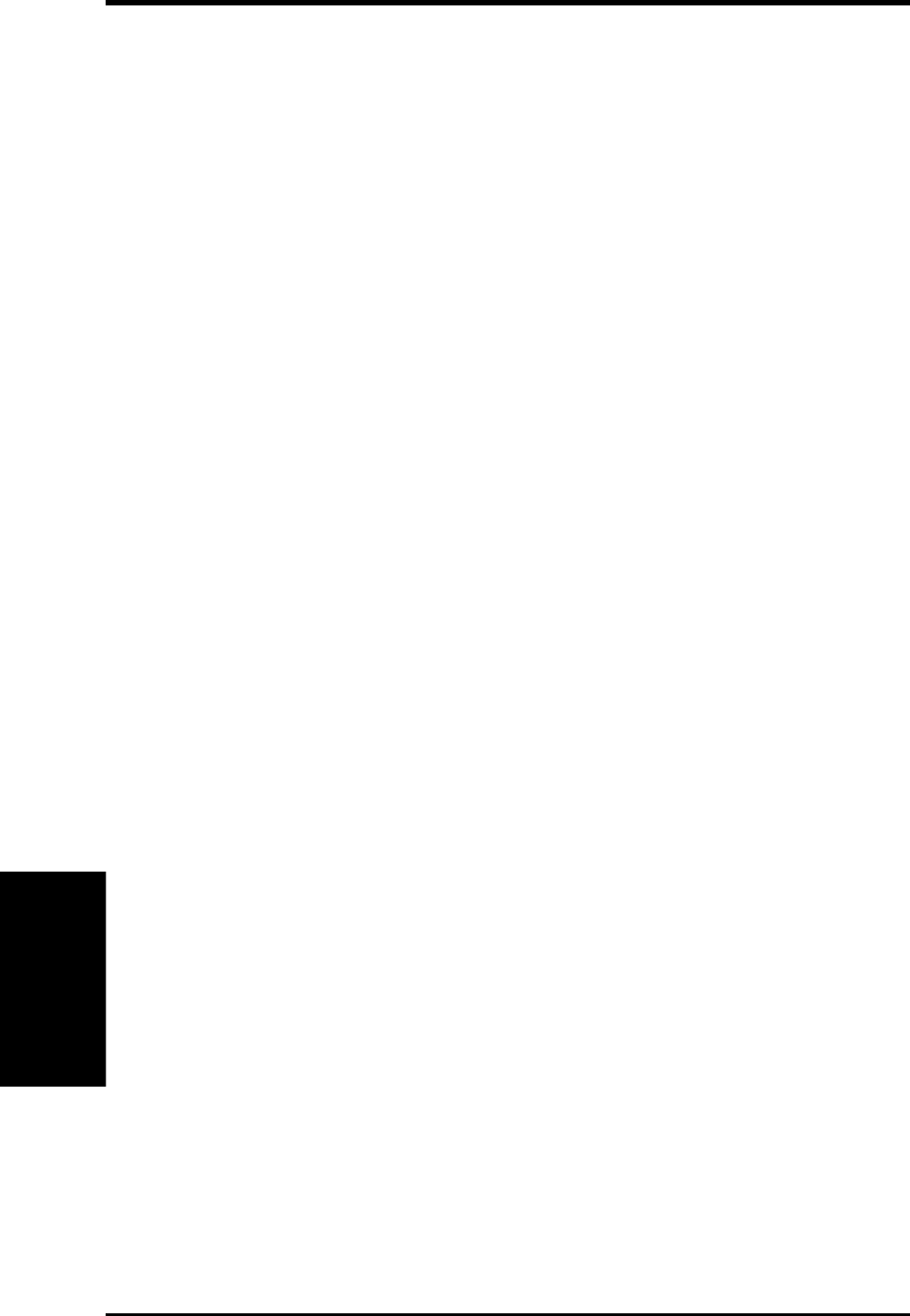
96
ASUS TR-DLS User’s Manual
5. OS Driver Installation
5. Driver Installation
5.6 SCO Open Server 5.0.x
I. LSI SCSI Driver Installation
A. Building the SCO OpenServer BTLD Diskette
To create a BTLD diskette for SCO OpenServer system, copy the raw dd image file
onto a 1.44 Mbytes floppy diskette. This process is dependent upon the operating
system that you are using to create this diskette. See the instructions below for UNIX
System and DOS System Users.
For UNIX System Users:
Follow these steps to create the BTLD diskette:
1. Insert a 3.5" diskette into the floppy diskette drive.
2. At the UNIX prompt, type:
dd if=/<path>/sco.dd of=/dev/fd0135ds18
The <path> is where the dd image is located. On this CD-ROM, the dd image file is
located here:
\Drivers\Sdms\Drivers\UNIXES\OPNSERVR\SCO.DD
For DOS System Users:
Under this section, DOS system users have two choices.
1. Use a utility that will copy the raw dd image onto a 1.44 Mbytes floppy
diskette. This dd image is located at:
\Drivers\Sdms\Drivers\UNIXES\OPNSERVR\SCO.DD
RAWRITE3.COM, which is a public domain utility, is available on this CD-
ROM at this location:
\Drivers\Sdms\Drivers\UNIXES\RAWRITE3.COM
Instructions for using this utility are included in its accompanying RaWrite file
or as a Microsoft Word document located at:
\Drivers\Sdms\Drivers\UNIXES\RAWRITE3.DOC
2. The other DOS alternative is to use the self-extracting image file that is
located at:
\Drivers\Sdms\Diskimag\OPNSERVR.EXE
SCO Open Server


















