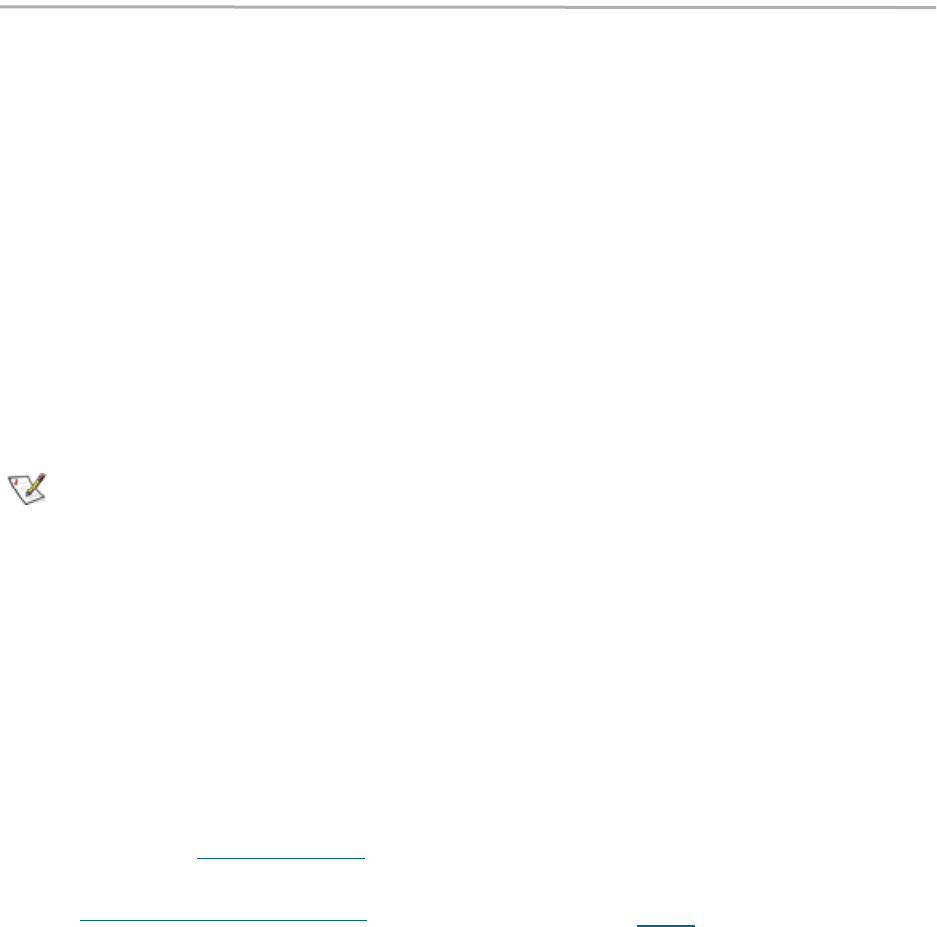
12
Installation: mapping
Multiple target nodes
Multiple targets allow you to create a more
configurable mapping scheme which can
segregate storage into different iSCSI nodes
within the iPBridge, with each iSCSI target
having its own set of access criteria.
For example, if you have two servers and a library
with four tapes and a media changer, the default
nodes would provide both servers access to all
tapes and the media changer (default target
mode).
If you configured multiple target nodes, you
would be able to map some devices to one server
and other devices to the other server, requiring
separate usernames and passwords for access.
Refer to Exhibit 2.2-1.
Note
If actual storage is mapped to more than one
iSCSI target and a server has authorization for
both targets, the server could show duplicate
storage without any warning to the user.
You may use either of two methods to control
access to storage: Access Control Lists or CHAP
authentication.
Access Control lists:
each target iqn has its own
access control. the iPBridge will check the
initiator’s iqn before allowing access.
CHAP to control access:
different CHAP
account names and CHAP secrets are assigned to
each target. (Refer to
iSCSI commands
on page
51)
Refer to
ATTO ExpressNAV interface
on page
19 for information about ExpressNAV.
Automatically configure multiple targets
1 From the ExpressNAV main menu, click on the
Automatic Target Management menu item on
the left side of the screen.
2 Click on the
Map each device to its own
target
button.
The iPBridge will map itself as a device at LUN
0.
A target name suffix will be added to the iqn of
each Fibre Channel device such as
vendorid-devicename-xxx
• vendorid is the Fibre Channel device
vendor ID
•
devicename is the Fibre Channel device’s
inquiry device name.
•
xxx is a device index
When the action is complete, the screen will go
to the
iSCSI Management page.
If you are prompted to restart the iPBridge, go
to the
Firmware Restart page and restart the
iPBridge.
Manually configure multiple target nodes
1 From the ExpressNAV main menu, click on the
Automatic Target Management menu item on
the left side of the screen.
2 In the
iSCSI Management page, type [name]
in the Add an iSCSI target box
The name is a suffix appended to the standard
IPBridge iqn name. The suffix name can be up
to 24 characters.
3 Click on the device map link of your target.
4 After the next mapping page opens, drag the
boxes representing Fibre Channel devices to
the LUNs you want.
5 Click
Submit.
6 Repeat from Step 2
for each node you want to
configure.
7 If you are prompted to restart the iPBridge, go
to the
Firmware Restart page and restart the
iPBridge.


















