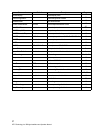32
Installation: Alternative interfaces
Exhibit 6.0-1 Start up messages.
ATTO iPBridge 2700
(c) 2002 - 2005 ATTO Technology, Incorporated.
Firmware version A76A release date Mar 31 2005, 14:40:12 Build A76A
255 Megabytes of RAM Installed.
4 GbE Data Port(s).
Bridge World Wide Name = 20 00 00 10 86 30 00 38
Bridge Serial Number = “iB2700L000000”
Bridge Name = “iPBridge”
Internal Temperature = 30 C [0 - 70]
For help, type HELP.
Active Configuration = ATTO
Mar 31 2005 14:40:12 A76A Initialization Complete
STM41T0 RTC initialized
FC Interface 1 PCI Config Test Passed
FC Interface 1 Register Test Passed
FC Interface 1 Reset Test Passed
FC Interface 1 Initialization Passed
FC Interface 2 PCI Config Test Passed
FC Interface 2 Register Test Passed
FC Interface 2 Reset Test Passed
FC Interface 2 Initialization Passed
Initializing Port DP1..................................................
Initializing Port DP2..................................................
Initializing Port DP3..................................................
Initializing Port DP4..................................................
Initializing Port MP1............
GBE hardware Init done.Power-On Self-Test (POST) Completion Status: GOOD
Ready.