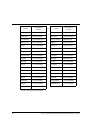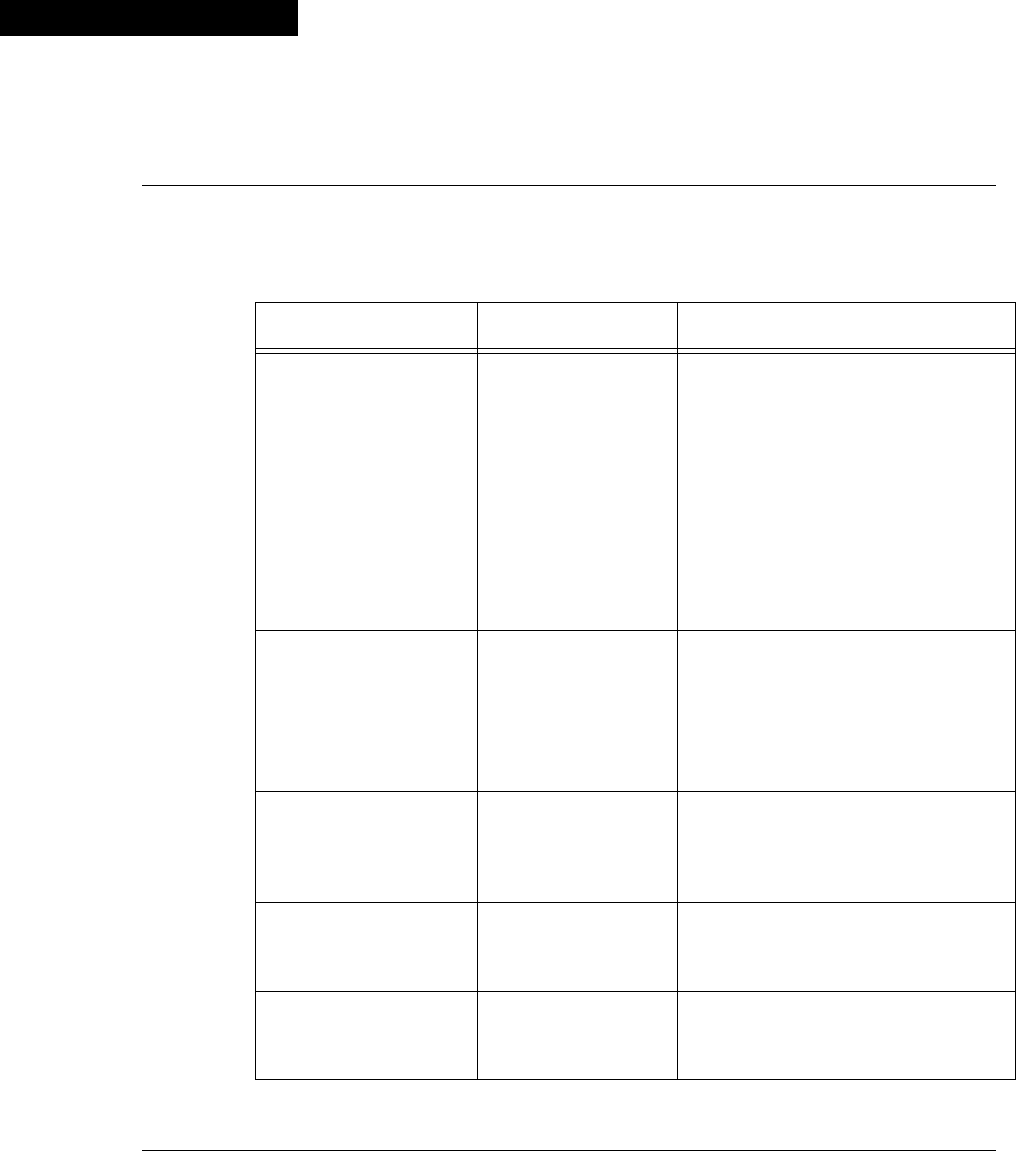
Avaya M770 M-ACCF/SF ATM Access Modules User’s Guide 89
Appendix B
Troubleshooting
Use the table below to troubleshoot common problems. If you still experience
problems, please contact Avaya’s Technical Support.
Table B.1 Troubleshooting Tips
Problem Probable Cause Solution
1)The ATM Access
module IP does not
answer Ping
(general)
1)Not inserted
correctly in M770
switch.
2)No power
3)Incorrect IP
parameters
1)Check that it is inserted all the
way into the switch and that the
screws are tightened.
2)Verify IP configuration by
connecting a terminal to the
M-ACC Access module’s Console
port. Check whether IP and
gateway addresses have been
defined for the module.
3)Check that the OPR and ATM
LEDs are ON?
2)No response to ping
when your PC is
connected via a
Cajun M770
X-Switch Ethernet
Port
1)VLAN of the port
is not set to
VLAN 1
1)VLAN of the port is not set to
VLAN 1
3)No response to ping
when the pinging
station is in the
ATM network
ELAN default state
is either down or
disable
1)Set ELAN default to the up state
2)Check the ATM switch
configuration
LNK LED is blinking
even though cable is
connected
Incompatible port
speed
Check the speed of the ATM Access
module port and ATM switch
ELAN/VLAN
Association problems
Misconfiguration of
LANE services to
this ELAN
Check ATM switch LANE
parameters