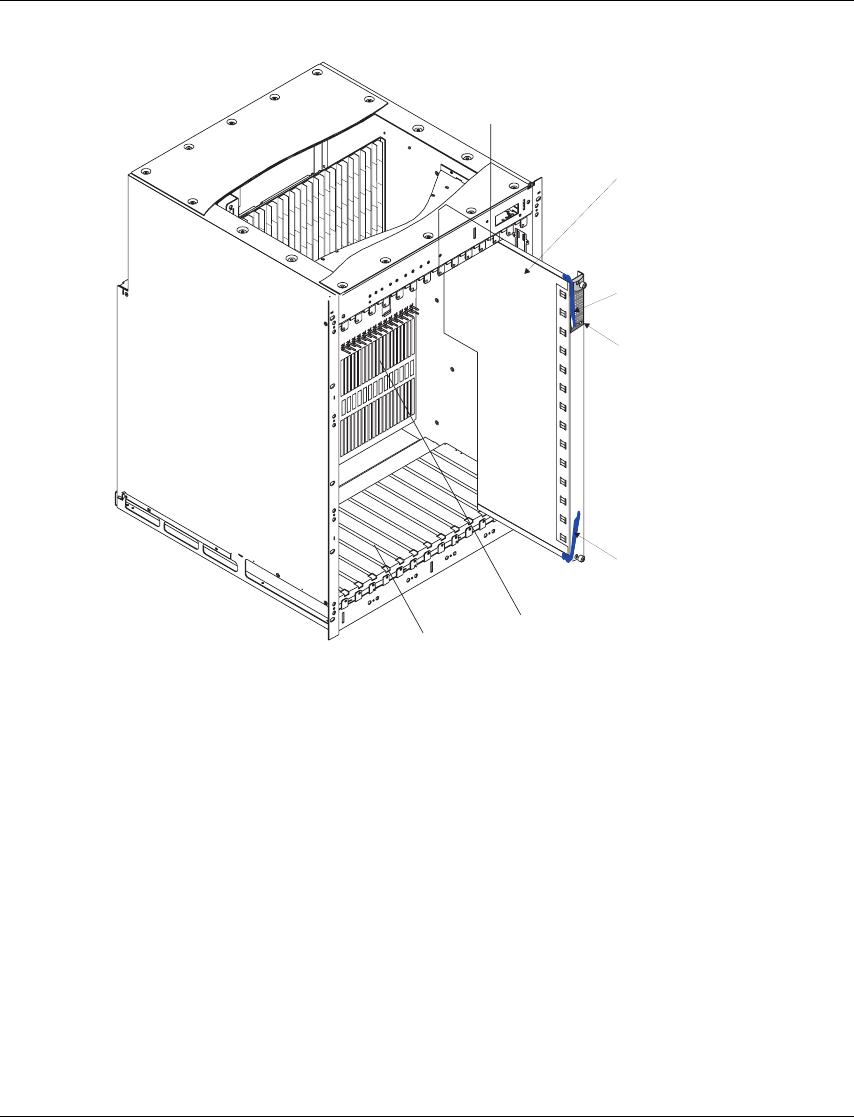
Chapter 3 Installation
40 Avaya M770 M-ACCF/SF ATM Access Modules User’s Guide
Figure 3.1 Inserting the Module into the Hub
Power-on Check
When you plug in the M-ACC, all the LEDs light steady for a few seconds. Wait
until the Port LEDs blink before commencing work.
Connecting a Cable to the ATM Port
1 Ensure that the cable you wish to connect to the port meets the correct
specification. For cable specifications, see ATM Cable Specification85.
2 Each end of the fiber cable has a transmit (Tx) and receive (Rx) connector.
Connect the Rx connector to the port’s Tx socket. Connect the Tx connector to
the port’s Rx socket. Do the same at the other end of the connection.
Lower Guide
Rails
Motherboard
Connector
Upper Guide
Rails
DomainX
Module
Avaya M770
Multifunction
Switch
Plastic
Handle
Module
Name and
LEDs Panel
Plastic
Handle


















