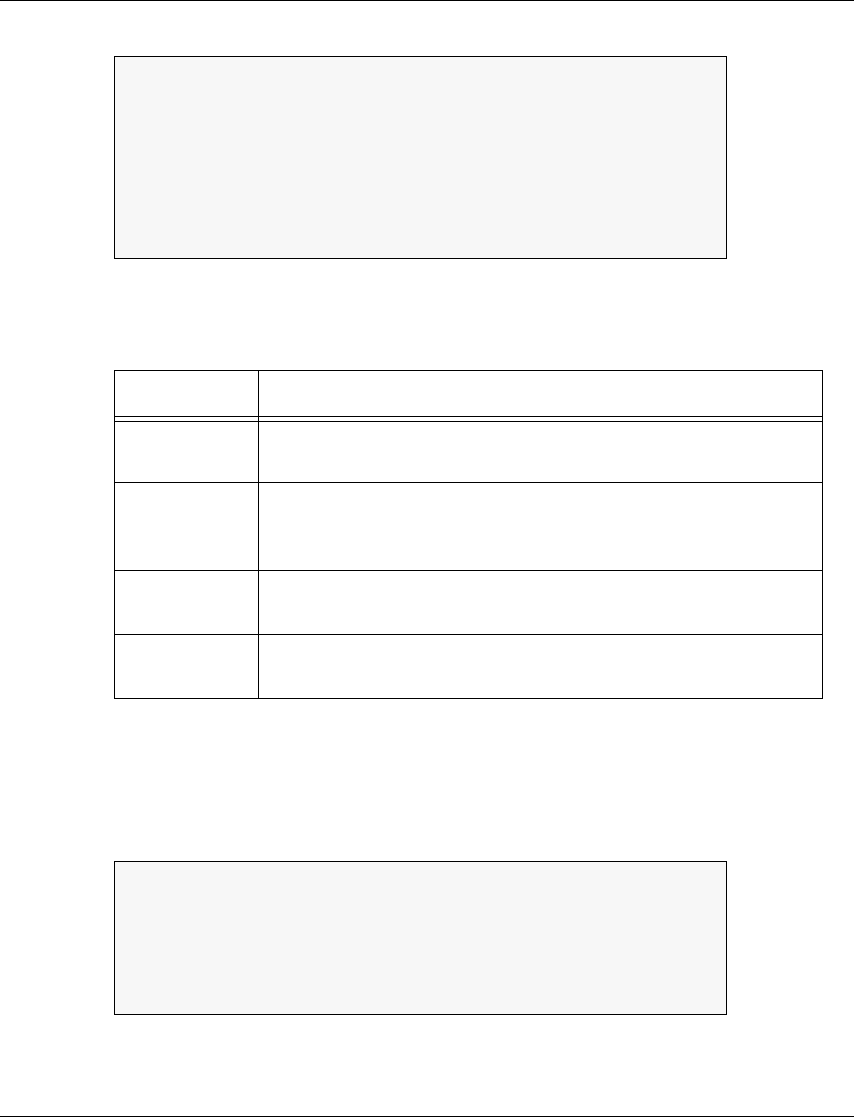
Chapter 4 X-Switch CLI & ATM Terminal Interface
68 Avaya M770 M-ACCF/SF ATM Access Modules User’s Guide
Figure 4.14 VCC Submenu
Table 4.5 explains the operational meanings of the submenu items.
Aging Submenu [2,2,4]
The Aging submenu displays the time in seconds after which the MAC-ATM
address table is cleared. See Figure 4.15.
Figure 4.15 Aging Submenu
Table 4.5 VCC Submenu Items and their Operational Meanings
Item Operational Meaning
[1] display Displays a table of source and destination ATM addresses
and VPI/VCI associated with the addresses.
[2] statistics Displays statistics for each Virtual Circuit (VCC). See the
Section, Monitoring the ATM Access Module76 for more
details.
[3] bits Shows the current significant VPI/VCI bit settings. The
default is 3/9.
[4] aging The time in seconds after which the MAC-ATM address table
is cleared
ATM VCC Menu
============
[1] display - Display VCC information
[2] statistics - Display per VCC statistics
[3] bits - Display significant VPI/VCI bits
[4] aging - Administer VCC aging ->
ATM Aging Menu
==============
[1] display - Display VCC aging time
[2] set - Set VCC aging time


















