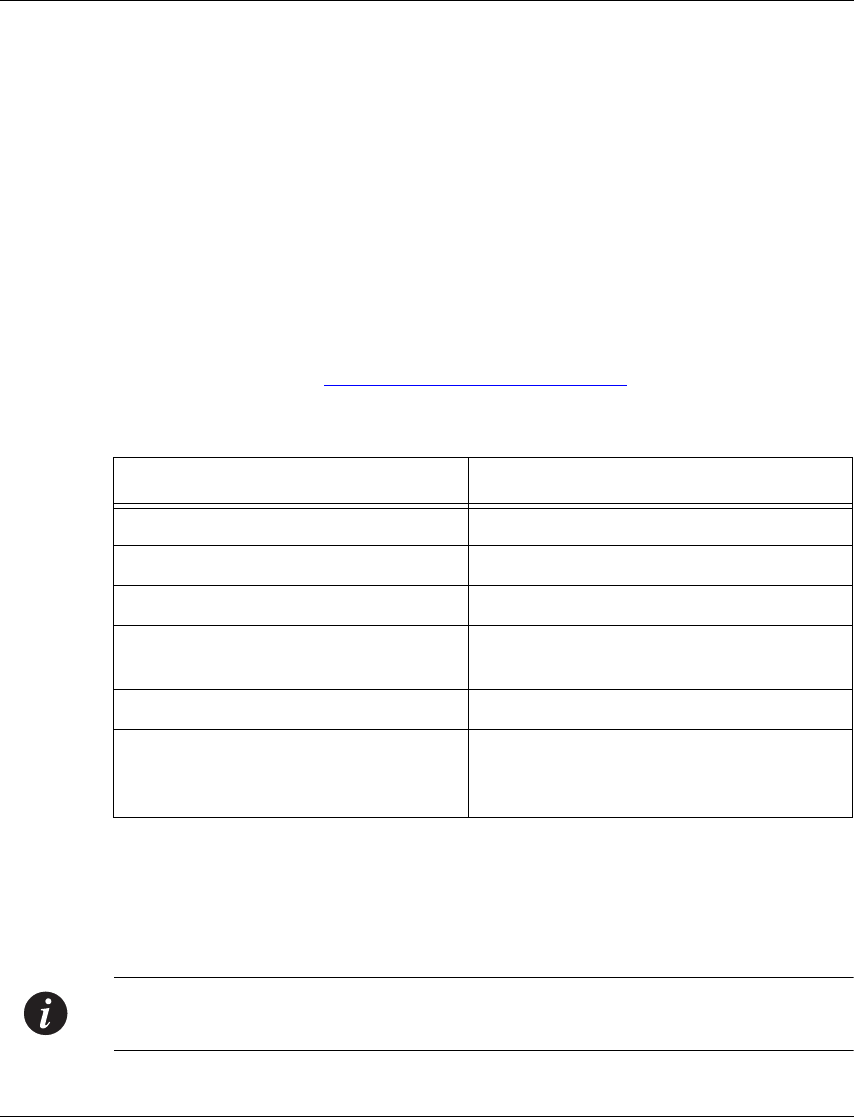
Chapter 3 Installation
Avaya M770 M-ACCF/SF ATM Access Modules User’s Guide 43
Configuring the M-ACC Module
The M-ACC module can be configured using the text-based Command Line
Interface (CLI) utility and the Terminal Interface. The LEC Information Table, ATM
Access module and ATM port information can be viewed using CajunView™.
For instructions on the text-based utility, see Chapter 4. For information about the
graphical user interfaces, see Chapter 5.
For instructions on the use of the graphical user interfaces, refer to the Manager
User’s Guide on the CD.
M-ACC Module Default Settings
The default settings for the M-ACC module are determined by its software. These
default settings are subject to change in newer versions of the software for the
M-ACC module which can be downloaded from the Avaya Network Software
Download WWW site ( http://www.avayanetwork.com/
). See the Release Notes
for the most up-to-date default settings.
Connecting to the Serial Port
The M-ACC module has one serial port on the front of the switch for connecting a
terminal, a terminal emulator, or a modem (future software release) using the
supplied adapter.
Note: Modem connection will require a modem adapter which will supplied by
Avaya upon request (future version).
Table 3.3 M-ACC Module Default Settings
Function Default Setting
Framing Mode SONET
UNI 3.1
Port Speed OC-12c
VLANs VLAN 1, associated with ELAN
“default”
SNMP Community public
ATM Access Module Terminal Menu
Interface Passwords
Junior operator: read
Senior operator: write
Administrator: admin


















