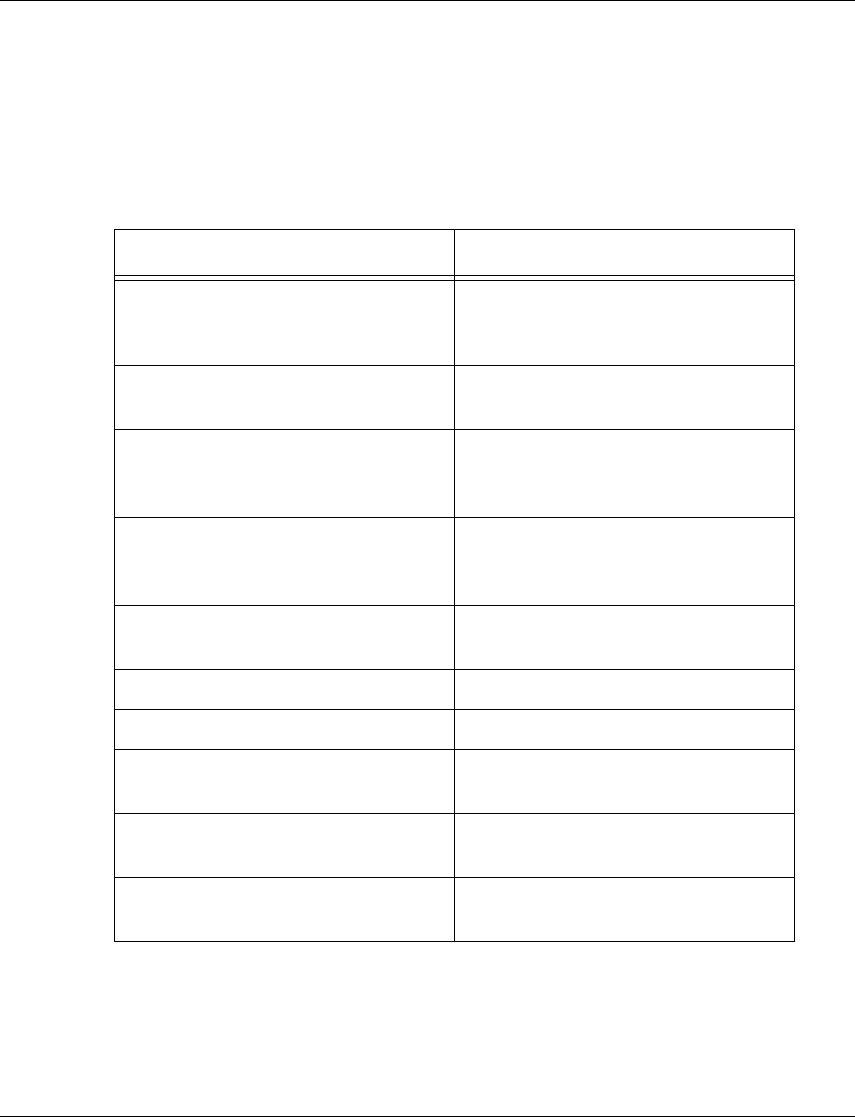
Chapter 12 Avaya P330 Layer 3 Features
138 Avaya P334T-ML User’s Guide
The ARP Table
The ARP table is used to store recently used pairs of IP/MAC addresses. This saves
time and communication costs, since the host looks in the ARP cache first when
transmitting a packet. If the information is not there, then the host sends an ARP
Request (see Figure 12.2).
ARP CLI Commands
In order to... Use the following command...
Add a permanent entry to the
Address Resolution Protocol (ARP)
cache
arp
Configure the amount of time that
an entry remains in the ARP cache
arp timeout
Set the amount of time that an entry
remains in the ARP cache back to
default
no arp timeout
Set the maximum number of ARP
cache entries allowed in the ARP
cache
ip max-arp-entries
Set the maximum number of ARP
cache back to default
no ip max-arp-entries
Enable proxy ARP on an interface ip proxy-arp
Disable proxy ARP on an interface no ip proxy-arp
Delete all dynamic entries from the
ARP cache and the IP route cache
clear arp-cache
Display the Address Resolution
Protocol (ARP) cache
show ip arp
Display the IP address of a host,
based on a known MAC address
show ip reverse-arp


















