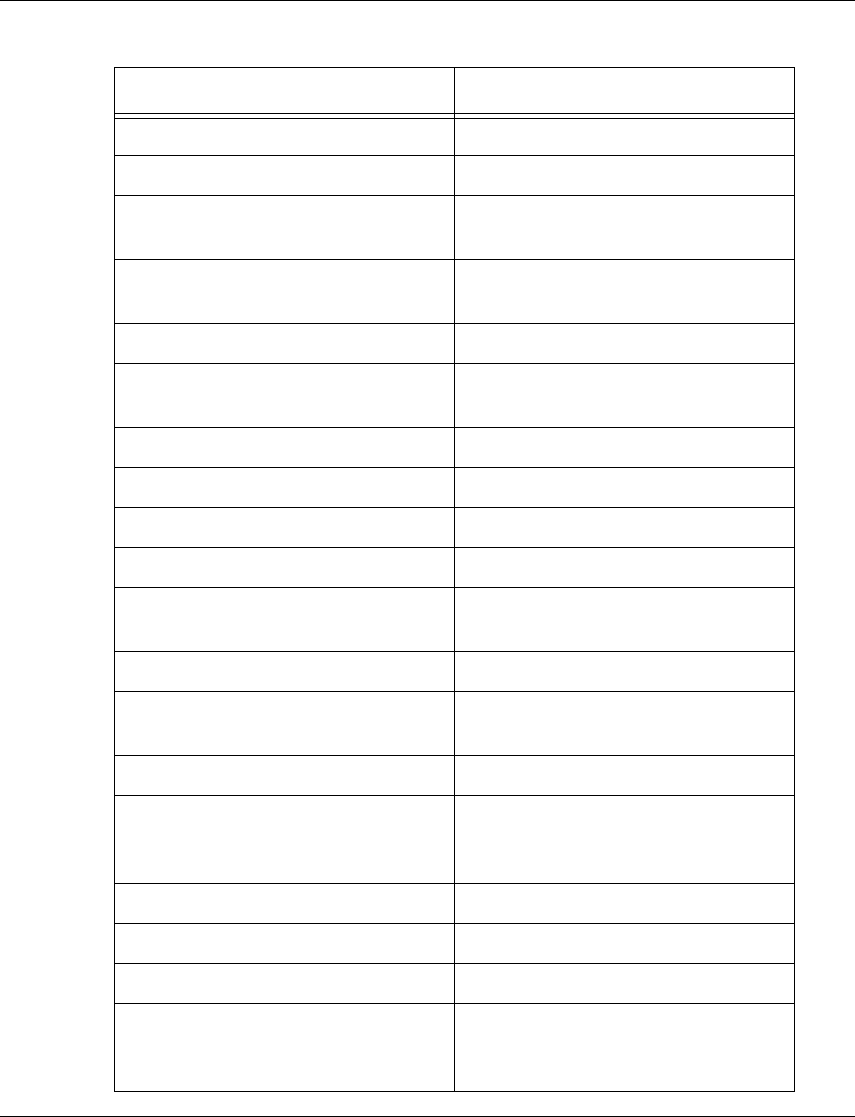
Chapter 8 User Authentication
44 Avaya P334T-ML User’s Guide
The following SNMP commands are available.
In order to... Use the following command...
Enable SNMP access to the device snmp-server enable
Disable SNMP access to the device no snmp-server
Enable SNMPv1 access to the
device
snmp-server community
Disable SNMPv1 access to the
device
no snmp-server community
Configure the SNMPv3 engine ID snmp-server engineID
Return the SNMPv3 engine ID to its
default
no snmp-server engineID
Create an SNMPv3 user snmp-server user
Remove an SNMPv3 user no snmp-server user
Create an SNMPv3 group snmp-server group
Remove an SNMPv3 group no snmp-server group
Create a view or add or exclude
OIDs from a view
snmp-server view
Delete an SNMPv3 view no snmp-server view
Set a read/write/trap SNMPv1
community name
set snmp community
Display a list of SNMPv3 views show snmp view
Display a table of SNMPv3 users
and the groups with which they are
mapped
show snmp userToGroup
Display the SNMPv3 engine ID show snmp engineID
Display a list of SNMPv3 groups show snmp group
Display a list of SNMPv3 users show snmp user
Display a list of SNMPv3
notification receivers and SNMPv1
trap receivers
show snmp


















