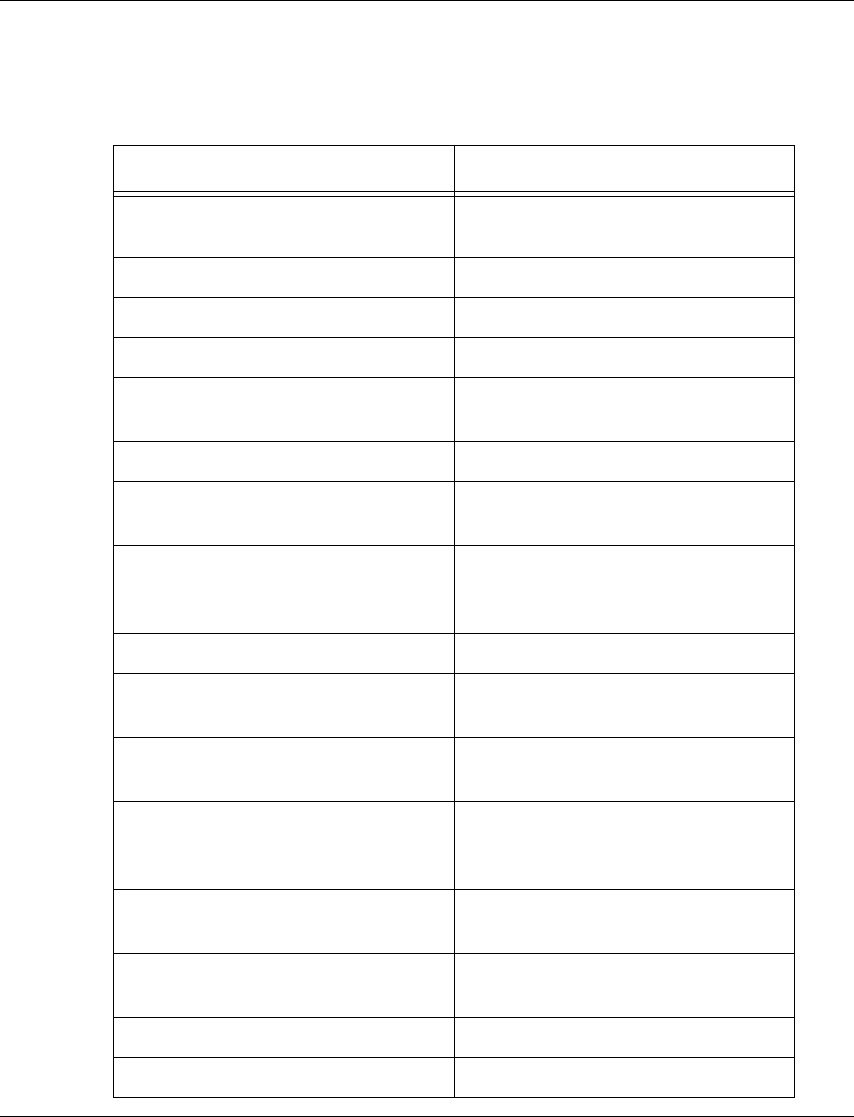
Chapter 11 Avaya P330 Layer 2 Features
Avaya P334T-ML User’s Guide 79
Ethernet Configuration CLI Commands
The following table contains a list of the configuration CLI commands for the
Ethernet feature. The rules of syntax and output examples are all set out in detail in
the Reference Guide.
In order to... Use the following command...
Set the auto negotiation mode of a
port
set port negotiation
Administratively enable a port set port enable
Administratively disable a port set port disable
Set the speed for a 10/100 port set port speed
Configure the duplex mode of a
10/100BASE-T port
set port duplex
Configure a name for a port set port name
Set the send/receive mode for flow-
control frames for a full duplex port
set port flowcontrol
Set the flow control advertisement
for a Gigabit port when performing
autonegotiation
set port auto-negotiation-
flowcontrol-advertisement
Set the priority level of a port set port level
Display settings and status for all
ports
show port
Display per-port status information
related to flow control
show port flowcontrol
Display the flow control
advertisement for a Gigabit port
used to perform auto-negotiation
show port auto-negotiation-
flowcontrol-advertisement
Display the CAM table entries for a
specific port
show cam
Display the CAM table entries for a
specific MAC address
show cam mac
Clear all the CAM entries. clear cam
Display the autopartition settings show autopartition


















