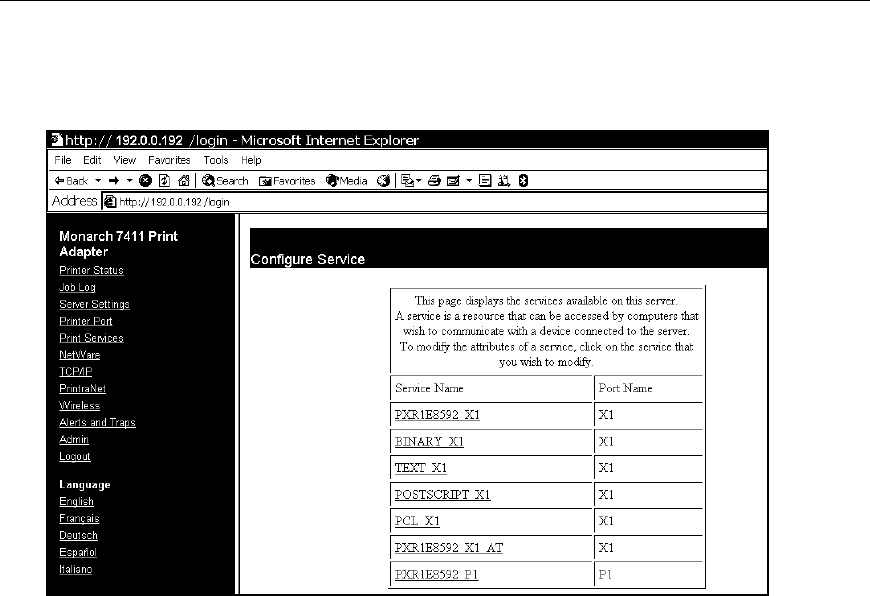
You must re-enter your access password to make any further changes to
the printer settings.
Configuring Print Services
Only configure the settings required for your network/printer.
1. From the side menu, click Print Services. The Configure Service screen
appears.
2. Click the name of the service you want to modify from the available
services listed.
Each configure service screen allows you to specify ports, determine
network protocols, set filters and more.
3. Enter the new attributes and click Submit.
4. Click the reset link at the bottom of the screen. The Reset Server screen
appears.
5. Click Submit and wait five seconds for the printer to reset. Even though
you submitted your changes on the previous screen, they do not take
effect until you reset the printer.
Using the Web Interface 4-5


















