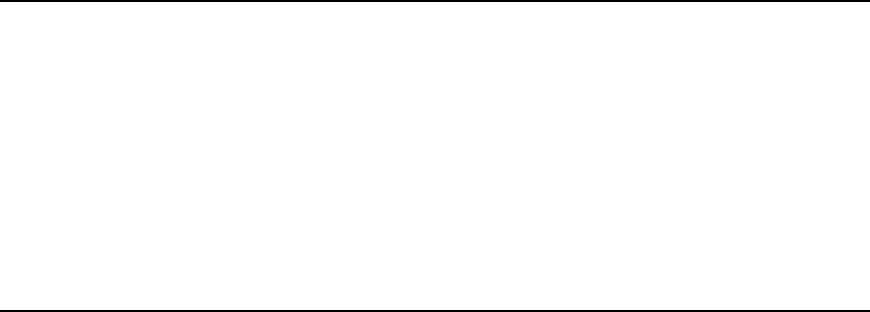
Troubleshooting Network Configuration
♦
♦
If you are using TCP/IP, your computer and the print server should be on
the same IP segment or can reach each other with a PING command from
the host. The IP address you assign to the print server must be on the
same logical network as your host computers.
If your print server is set to Auto or DHCP for obtaining an IP address,
the print server’s IP address can change. Either configure your DHCP
server to give the print server a permanent lease or configure the print
server to be on a static address that does not conflict with any other
address.
Technical Support
If these solutions do not work, or you have a problem or error not listed, call
Service at the number listed on the back of this manual.
5-6 Ethernet Operating Instructions


















