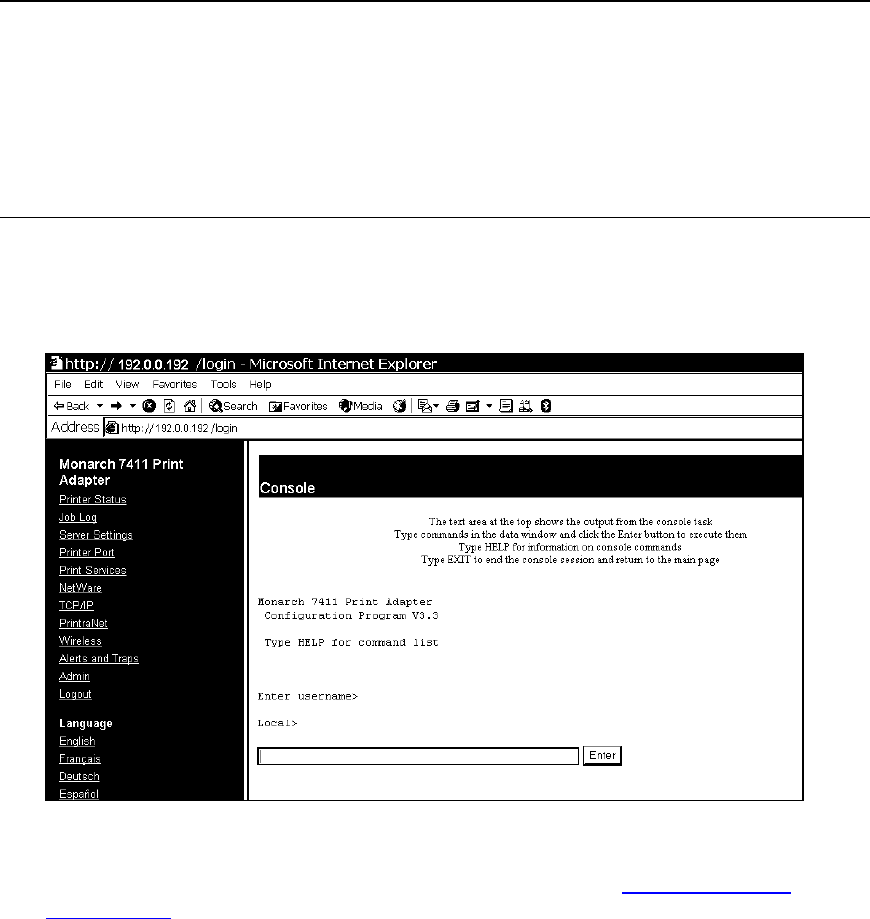
Printing a Test Page
1. You can use the Web interface to send a test page to the printer.
2. From the side menu, click Admin. The Web Admin Configuration screen
appears.
3. Click Print Test Page.
Using the Console
The Custom Commands menu allows you to enter Telnet console commands.
1. From the side menu, click Admin. The Web Admin Configuration screen
appears.
2. Click Console.
3. Enter a Telnet console command. See Chapter 6, “Telnet Console
Commands,” for more information.
4. Click Enter. The results from a Telnet command appear.
4-22 Ethernet Operating Instructions


















