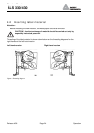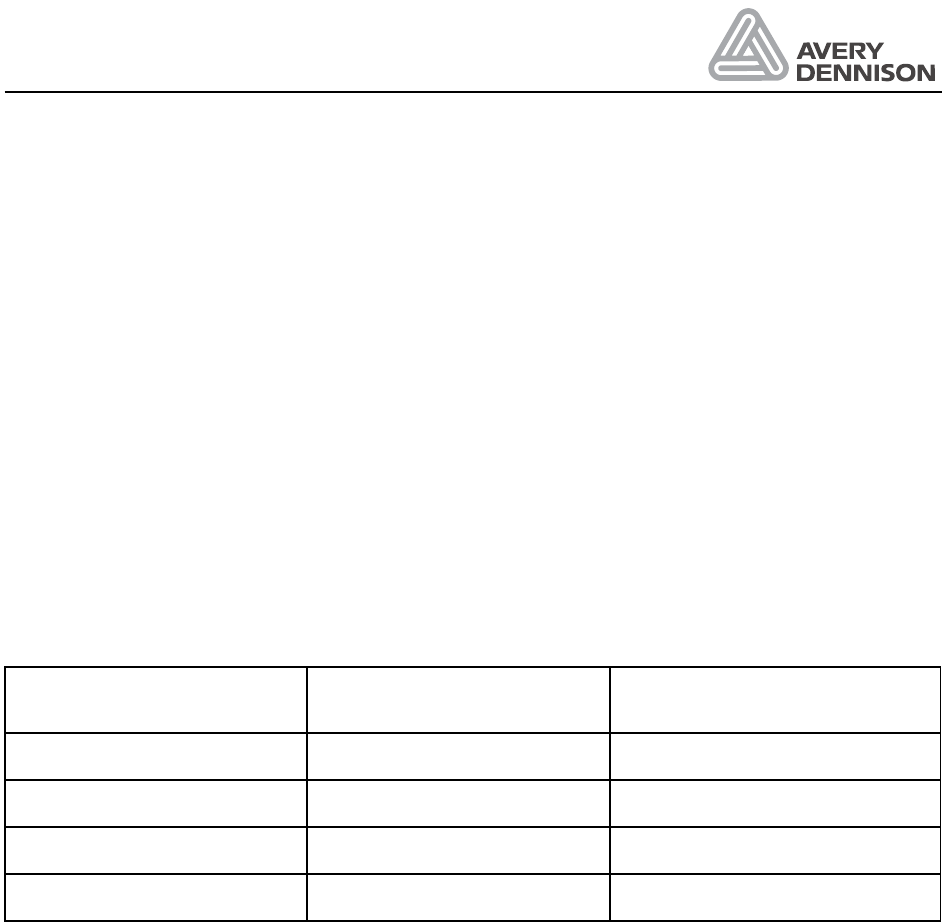
Operators Manual
ALS 330/430
Release 4/06 Page 30 Operation
first label edge found during the initialisation process to the position that has been adjusted with
the "STOD" parameter. After initialisation has been completed successfully, "ON" is displayed.
Initialisation can only take place in the standard menu; it is not required in the product menu
since all label data is already stored in the machine's memory. After a E__0 or E__1 message
has been cleared whilst in the product menu the first label edge detected at the next press of
the <FEED> key will be moved to the position defined by the "STOD" value stored in the
machine's memory.
However, when changing to a new product bank or changing label rolls the FEED key should
be pressed once so that the label sensor can find the next leading label edge and move it to the
correct dispense position previously defined by the STOD parameter
4.4 Control of dispense unit
4.4.1 Dispenser Menu selection
Turning on the mains switch and at the same time pressing one of the panel keys, you may
select between several options:
PANEL KEY
& mains switch
Function Display message
FEED Material initialisation INIT
NEXT FUNCTION Standard menu ON
PRIOR FUNCTION Product menu PD0n
ENTER Configuration menu CODE
Press the key as long as the display shows the version number. One of the above mentioned
messages appears in the display. Calling the product menu is only possible, if at least one
product bank has been programmed.
If you do not press a panel key while turning on the machine the same menu is active that has
been used before the machine was switched off.
4.4.2 Missing label function and web breaks
The missing label function stops the label web in the correct position even when a label is
missing from the label web. If there are more than 3 missing labels from the web then the
machine will stop and give the correct message E_1.
If the label web has broken or come to an end then the machine will no longer be able to find
the next leading label edge and so after more than 3 signals from the product sensor the error
message E_1 will also be generated.