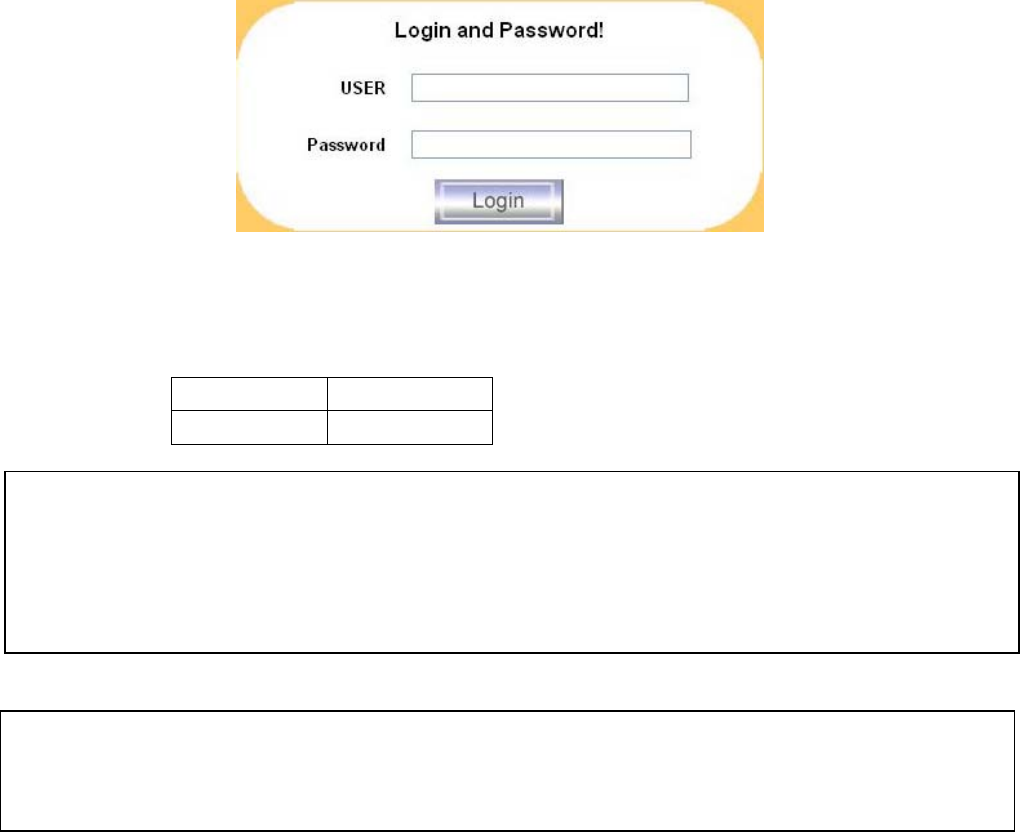
Single port PS2 KVM over IP
Figure 5.2 PS/2 KVM over IP switch login screen
The PS/2 KVM over IP switch has a built-in super user that has all permissions to administrate
your PS/2 KVM over IP switch:
Login name
Password
Attention:
Please make sure to change the super user password immediately after you have installed
and firstly accessed your PS/2 KVM over IP switch. Not changing the super user password is
a severe security risk and might result in unaut horized access to PS/2 KVM over IP switch
and the host system with all possible consequences!
Hints:
The browser must be configured to accept cookies, otherwise login is not possible. The
‘super ’ can not be used to login via the serial interface of PS/2 KVM over IP switch.
5.2.2 Main Screen
After a successful login, PS/2 KVM over IP switch will present its main screen consisting of three
frames (see Figure 5.3)


















