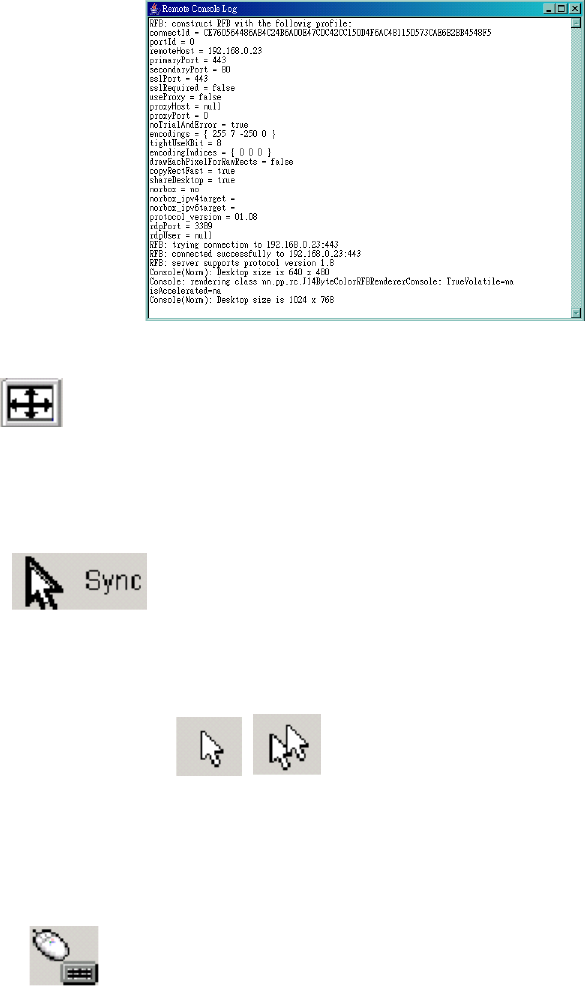
Single port PS2 KVM over IP
connection error, it will be displayed in this line as well. You can double click the state line in
order to see a history (see Figure 5.5) of all the state messages.
Figure 5.5 Shows history of all the state messages
. Auto adjust
Starts the auto adjustment procedure to determine the settings for best visual quality of the
grabbed image. This may take a few moments. During the process the display is turned off and
you will see a notification message.
. Sync mouse
Activates the mouse synchronization process. Have a look at Section 5.3.3 for further
information about this topic.
. Single/Double mouse mode
Switches between the Single Mouse Mode (where only the remote mouse pointer is visible) and
the Double Mouse Mode (where remote and local mouse pointers are visible and need to be
synchronized). Single mouse mode is only available if using SUN JVM 1.3 or higher.
. Monitor Mode
Toggles the read only mode on and off. In case the Monitor Mode check box is checked the
Remote Console won’t accept any local input neither keyboard nor mouse. The symbol shows if
the monitor mode is currently active or not.
. Options
--Scaling
Allows you to scale down the Remote Console. You can still use mouse and keyboard, however
the scaling algorithm won’t preserve all display details.
. Options
--Mouse handling
The submenu for mouse handling offers two options for synchronizing the local and the remote
mouse pointer, explained in Section 5.3.3. The option for ’Fast Sync’ shows the hotkey in
parentheses in case you defined one using the Remote Console Settings. It is also possible to


















